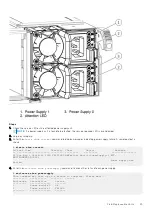2. Enter the
alerts show current
or
alerts show current-detailed
command to display messages indicating I/O
failure. A sample output is shown.
#
alerts show current
Id Post Time Severity Class Object Message
-- ----------------------- -------- --------- -------- ---------------
1 Mon May 2 18:57:00 2016 WARNING HWFailure Enclosure=1:EVT-ENVIRONMENT-00049:
The system detected an
invalid hardware
configuration.
3. Enter the
enclosure show io-cards
command to check the status of each I/O. Record the failed I/O. A sample output
is shown.
#
enclosure show io-cards
This command may take up to a minute to complete. Please wait...
Enclosure 1
Slot Device FW Revision Interface Ports MAC/WWNN/WWPN/SASADDR
---- ---------------------- -------------- ------- ----- -----------------------
2 PMC Quad Port 6 Gbps SAS 02.09.36.00 PMC_SAS2 2a 50:02:18:83:4d:61:00:cc
2b 50:02:18:83:4d:60:00:cc
2c 50:02:18:83:4d:62:00:cc
2d 50:02:18:83:4d:63:00:cc
7 PMC Quad Port 6 Gbps SAS 02.09.36.00 PMC_SAS2 7a 50:02:18:84:4d:61:00:cc
7b 50:02:18:84:4d:60:00:cc
7c 50:02:18:84:4d:62:00:cc
7d 50:02:18:84:4d:63:00:cc
Removing an I/O assembly
This procedure describes how to remove an I/O module.
About this task
CAUTION:
I/O modules are not hot-pluggable or swappable.
Steps
1. Stop the system using the
system poweroff
command to allow the proper shut down of the file system and other system
components.
NOTE:
The
system poweroff
command completes when the front panel blue LED turns off.
For help connecting to a system using a laptop computer and terminal emulator, see the document
FE Toolkit Inventory and
Common Procedures for FRU Tasks
2. If necessary, move the CMA and the cabling out of the way to access the I/O module.
3. From the rear of the chassis, pull the handle on the I/O module handle to release it. The ejector button should release.
16
Field Replaceable Units