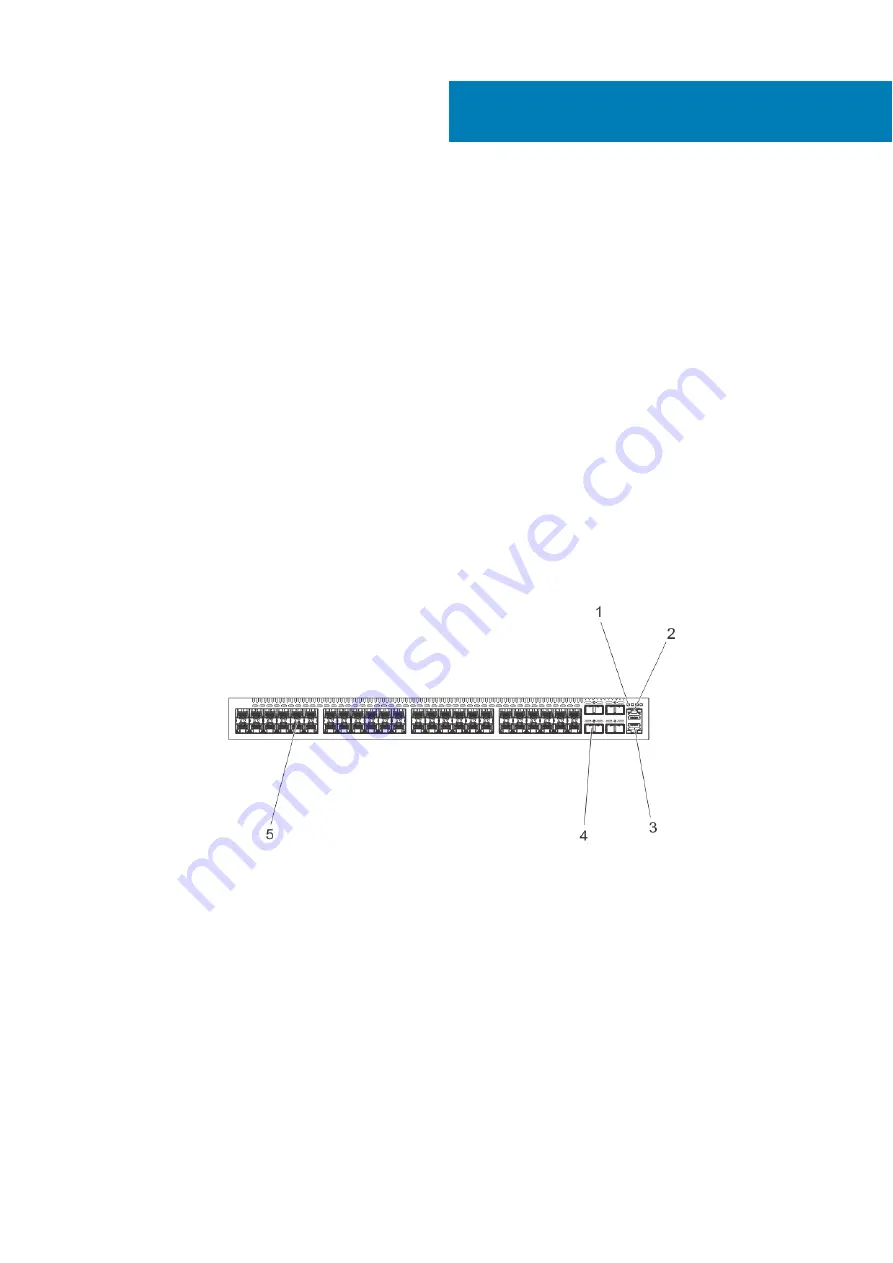
The S4810–ON System
The following sections describe the Dell EMC S4810–ON system.
Topics:
•
•
•
•
•
Introduction
The Dell EMC S4810–ON platform is a next-generation switch/router designed to meet the requirements for distributed data center
cores.
It is a one-rack unit (U) chassis that supports 48 ports of 10 GbE small form-factor pluggable plus (SFP+) and four quad small form-factor
pluggable plus (QSFP+) ports. For system access, the S4810–ON includes an RS-232/RJ-45 console port and a management port for
system access.
The S4810–ON I/O (I/O) side contains the 48 ports of 10 GbE and four uplink ports of 40 GbE QSFP+ autosensing ports and
management ports.
Figure 1. S4810–ON I/O-Side View
1. System LEDs
2. RS-232/RJ-45 Console Port
3. Management (Ethernet) Port
4. 40GE QSFP+ Ports
5. 10GE SFP+ Ports
The S4810–ON power supply unit (PSU) side (shown in the following figure) contains the PSU and fan modules.
2
6
The S4810–ON System







































