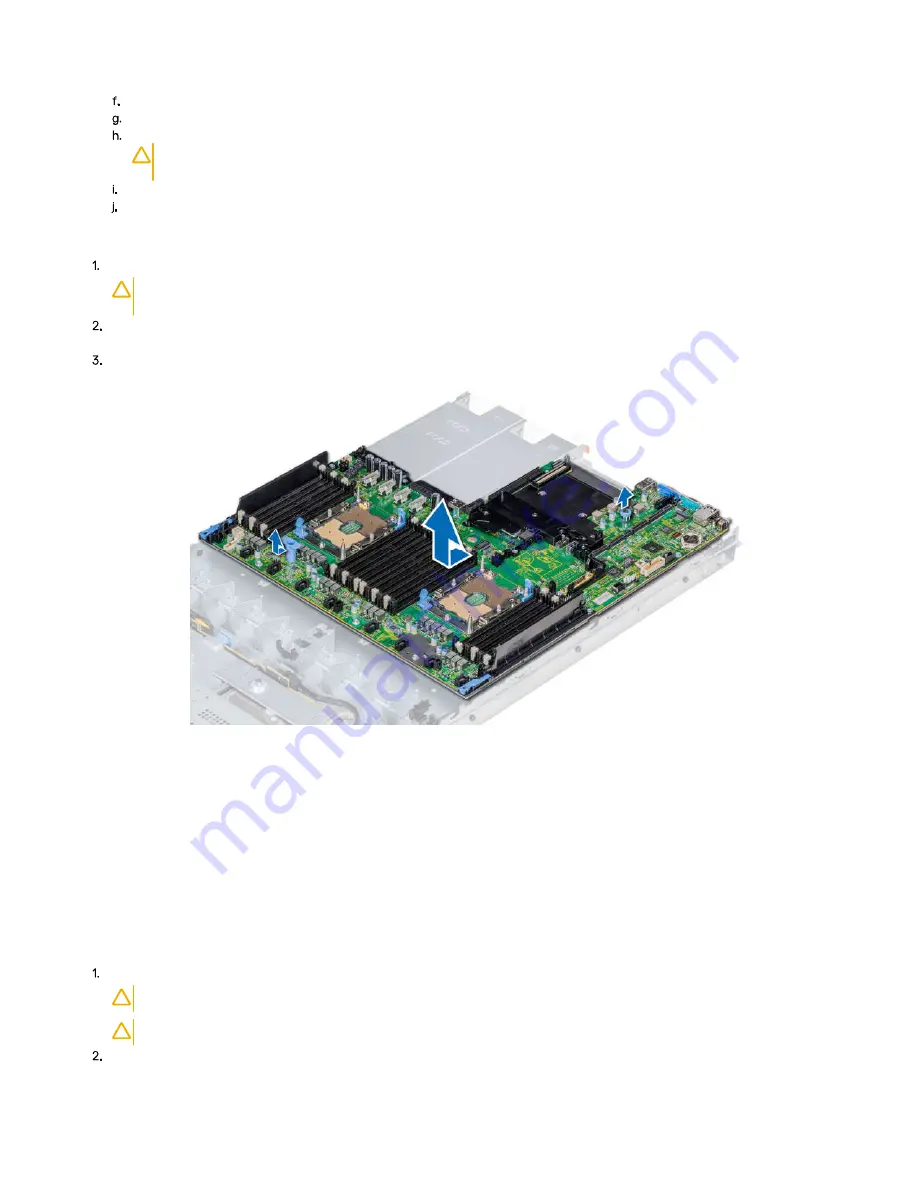
USB 3.0 module (if applicable)
)
Processors and heat sink modules
Processors blanks (if installed)
CAUTION:
To prevent damage to the processor socket when replacing a faulty system board, ensure that you
cover the processor socket with the processor dust cover.
Memory modules
and memory module blanks
Network daughter card
Steps
Disconnect all cables from the system board.
CAUTION:
Take care not to damage the system identification button while removing the system board from the
chassis.
Holding the post, lift the blue release pin, and slide the system board toward the front of the system to disengage the connectors from
the slots on the chassis.
Incline the system board at an angle, and lift the system board out of the chassis.
Figure 121. Removing the system board
Next steps
Install the system board
.
Installing the system board
Prerequisites
Follow the safety guidelines listed in
Safety instructions
.
Steps
Unpack the new system board assembly.
CAUTION:
Do not lift the s ystem board by holding a memory module, processor, or other components.
CAUTION:
Take care not to damage the system identification button while placing the system board into the chassis.
Holding the post and release pin, incline the system board, and lower the system board into the chassis.
Installing and removing system components
159
Содержание PowerEdge R640
Страница 1: ...Dell EMC PowerEdge R640 Regulatory Model E39S Series Regulatory Type E39S001 ...
Страница 9: ...Figure 1 Supported configurations for PowerEdge R640 Dell EMC PowerEdge R640 overview 9 ...
Страница 28: ...Figure 18 Memory information jumper setting and NVDIMM battery removal 28 Dell EMC PowerEdge R640 overview ...
















































