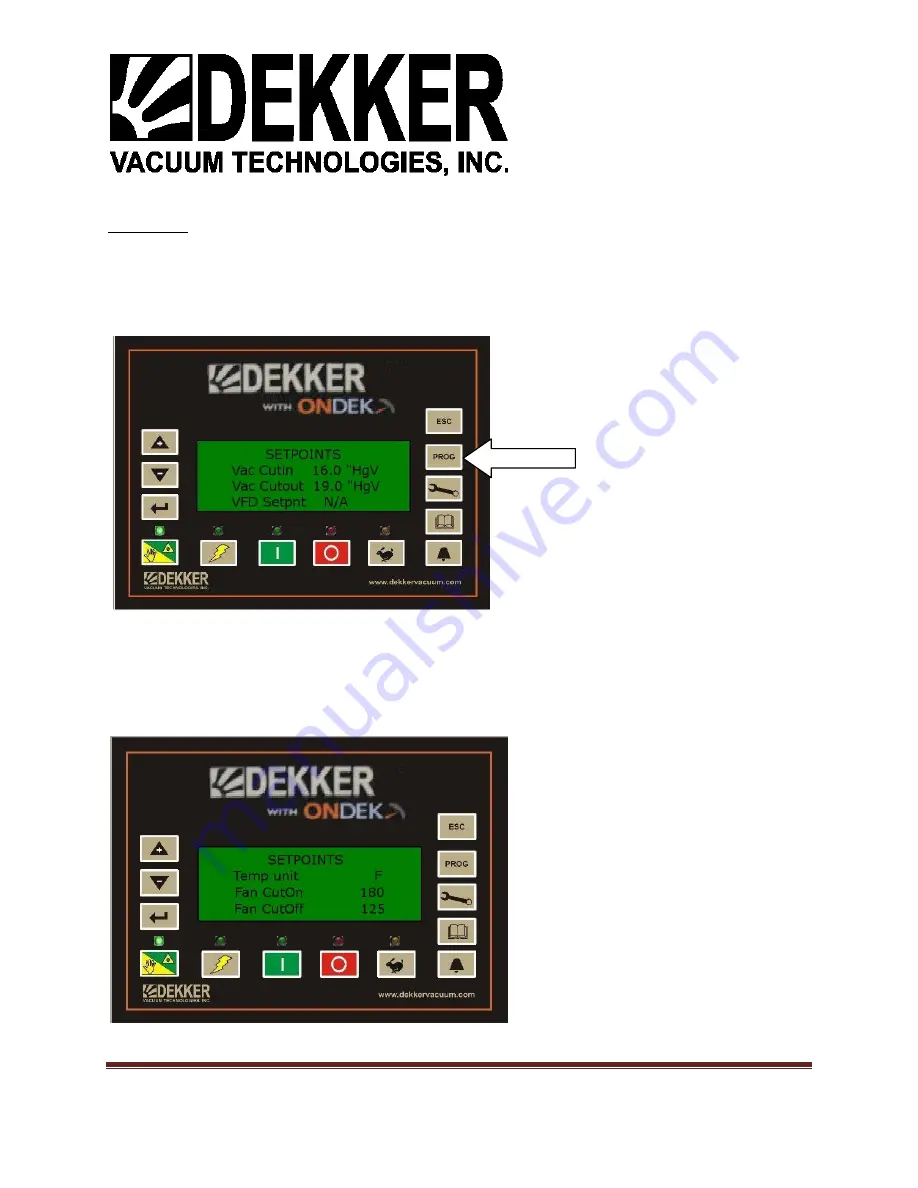
Page 15
935 SOUTH WOODLAND AVENUE, MICHIGAN CITY, IN 46360-5672
TEL.: 219-861-0661 - FAX: 219-861-0662 - TOLL-FREE: 888-925-5444
www.dekkervacuum.com
Cooling Fan
The Dekker Controller is equipped with a temperature control to operate a cooling fan when applicable.
This feature requires a cooling fan keycode to be entered (see entering keycodes above). Once the
cooling fan keycode is entered press the PROG button until you see the SETPOINT screen.
Use DOWN arrow to scroll to Fan CutOn and Fan CutOff. These are the setpoints to turn the fan on and
off. They can be changed by entering password, scroll back to the settings. Press ENTER then use UP /
DOWN arrows to change values. You must press ENTER again to save. Normally Open Output C7 is used
for this purpose.
PROG














































