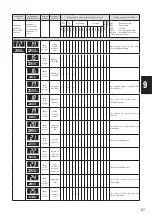72
6
Purpose of Operation
Operation Method
Parameter Status during Operation
and Its Meaning
[14]
[Joystick Input Direction
Selection]
Set whether the wheelchair
moves in the same
direction or the opposite
direction of the joystick
input direction.
This setting is a special
operation method for users
who use a chin controller,
and so on. Normally, do not
use this setting.
Speed switch
If the desired parameter is blinking,
the following operation is not
necessary.
If a different parameter is blinking,
briefly flip the speed switch up or
down until the desired parameter is
blinking.
The buzzer sounds briefly only when
a setting has been changed.
You can redo this as many times as
you wish.
Standard
Front/back reversed
Left/right reversed
Front/back and
left/right reversed
Proceed to ne
xt
Bac
k to pre
vious
Briefly tilt forward
once.
Briefly tilt toward
you once.
[15]
[Write]
Write the selected settings
to memory.
Speed switch
Hold down the speed switch for 2
seconds (until the buzzer beeps).
At this time, you will hear a long
buzzer.
Once the buzzer beeps, release
your hand from the switch.
The settings are saved.
If you turn off the power without
performing this operation, the
settings will not be changed.
Writing timing indication
Writing complete
[16]
[Restart]
Use the wheelchair with the
saved settings.
Turn off the power, and then turn it
back on. You will hear a short
buzzer.
This is the same as when the power
is normally turned on.
You can now use the wheelchair with
the modified settings.