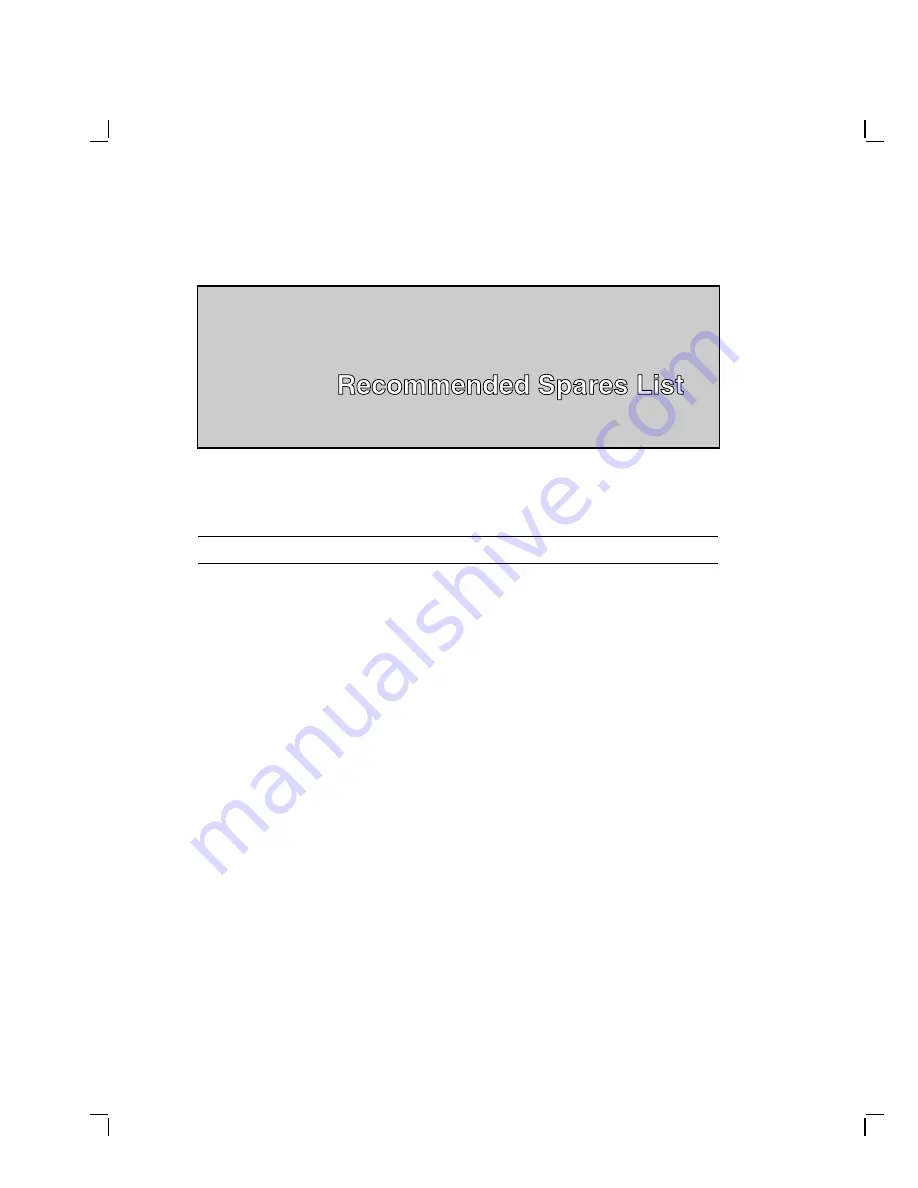
B
Recommended Spares List
B
This appendix lists the recommended spares for the terminal. For monitor
FRUs, see the monitor’s service guide (Appendix A).
Description
Part Number
VX10A-AA/AB System Box Field Replaceable Units
(VT1000 and VT1200 Video Terminals)
Bottom cover, plastic
74-39208-01
Dress panel, plastic
74-39906-01
Fan
70-26582-01
Front bezel, plastic (VT1000)
74-39210-01
Front bezel, plastic (VT1200)
74-39210-02
Monitor selection switch knob
74-39905-01
Power supply assembly
H7109-A
RAM memory controller board
54-19807-01
ROM board (VT1000 / VT1200 )
54-19803-01
Screw for power supply and system logic board
90-09984-07
SIMM card
VX10X-MD
System logic board
54-19783-01
Standoff, nylon
12-19857-05
Top enclosure assembly, plastic
70-27014-01
74




































