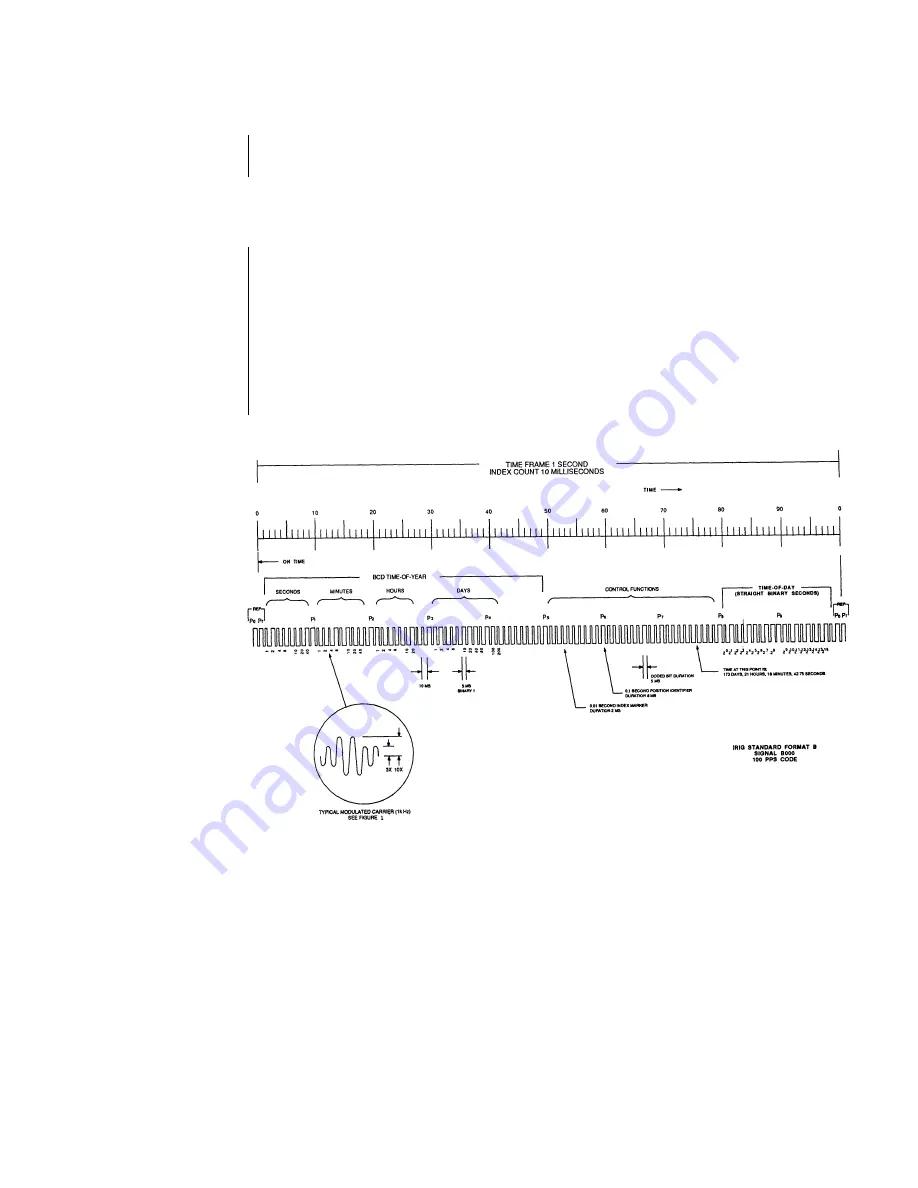
H A R D W A R E O P E R A T I O N
Data Device Corporation
BU-65570/2i Manual
28
second). This means that the long term accuracy of the time tags is as
good as the IRIG generator in the system.
IRIG-B Specifications
•
Rate-scaled serial time code
•
1st word is time-of-year in BCD notation including days, hours,
minutes, seconds, and fractions of seconds
•
DDC Usage - Mode B, Not using Straight Binary Seconds
•
Range = 1 Second to 1 Year
•
The initial time 0h 0m 0s January 1 of the present year
•
Pulse Code Modulation on 1KHz carrier
•
One full Time Code is received every second.
Figure 13. Sample IRIG Signal Timing
Artisan Technology Group - Quality Instrumentation ... Guaranteed | (888) 88-SOURCE | www.artisantg.com






































