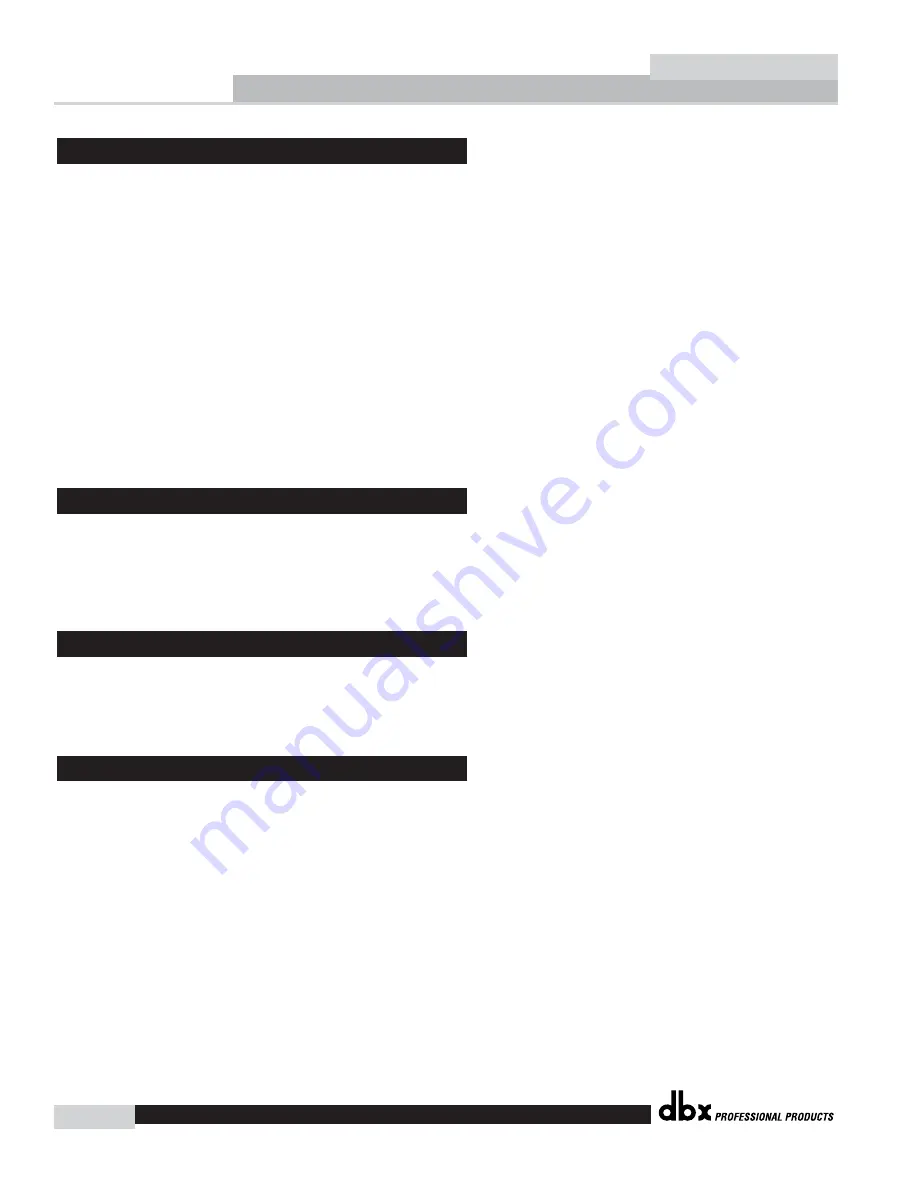
®
36
Appendix A
IEM
Occasionally, it may be necessary to perform a “Soft” or “Hard” reset. The Soft Reset resets everything except user pro-
grams. The Hard Reset Procedure will reset all programable information back to the factory defaults.
To do a Hard Reset:
Press and hold <STORE> on power up. The following message will be displayed:
!:HARD RESET?
YES <PREVPG>
NO <PROGRAM>
To do a Soft Reset:
Press and hold <METER/MONITOR> on power up. The following message will be displayed:
*:SOFT RESET
YES <PREVPG>
NO <PROGRAM>
The IEM turns on in "Program Mode" and is ready to use without any other keystrokes. The IEM "remembers" the last
program number used, and stores that program number as the default startup program. Occasionally, you may wish to
change this setting. Changing the startup program allows you to set the IEM to power-up to any selected program. this
can be accomplished by pressing and holding the PROGRAM button during power up UNTIL “CHG RESTART” appears
on the LCD. Select Startup Program with the encoder. Press <PROGRAM> again to load the selected program.
The IEM’s controls may also be locked, effectively disabling the front panel. Pressing and holding the UTILITY button,
while powering on the IEM displays an instruction screen telling you to press the PREV PAGE button to toggle the locked
status. When locked, the text "Locked!" flashes on the LCD. Unlocking the IEM is accomplished the same way. Note that
when locked, the IEM can still be controlled via MIDI operations.
The IEM has the ability to update its operating system (OS) to the latest version available over the Internet.
1.
Connect a null modem cable from the serial output of your PC to the IEM.
2.
Access the World Wide Web.
3.
Go to www.dbxpro.com to access the latest OS version.
4.
Download the latest OS version and all attached software.
5.
Follow instructions on the website.
A.4 Flash Downloads
A.3 Front Panel Lockout
A.2 Change Default Startup Program
A.1 Hard & Soft Resets
Miscellaneous Information
IEM User Manual
Содержание IEM
Страница 1: ... IEM In EarMonitor PROCESSOR User Manual ...
Страница 5: ...INTRO CUSTOMER SERVICE INFO What is IEM WARRANTY INFO INTRODUCTION IEM ...
Страница 8: ...Introduction IEM User Manual iv IEM ...
Страница 9: ... Getting Started Section 1 IEM ...
Страница 14: ...Getting Started 6 Section 1 IEM IEM User Manual ...
Страница 15: ... NAVIGATION Section 2 IEM ...
Страница 21: ...SOFTWARE OPERATIONS SOFTWARE Section 3 IEM ...
Страница 26: ...Software Operations 18 Section 3 IEM IEM User Manual ...
Страница 27: ...DETAILED PARAMETERS PARAMETERS Section 4 IEM ...
Страница 35: ...UTILITIES UTILITIES Section 5 IEM ...
Страница 39: ...APPLICATION GUIDE APPLICATIONS Section 6 IEM ...
Страница 42: ...Application Guide 34 Section 6 IEM IEM User Manual ...
Страница 43: ... Appendix IEM ...





























