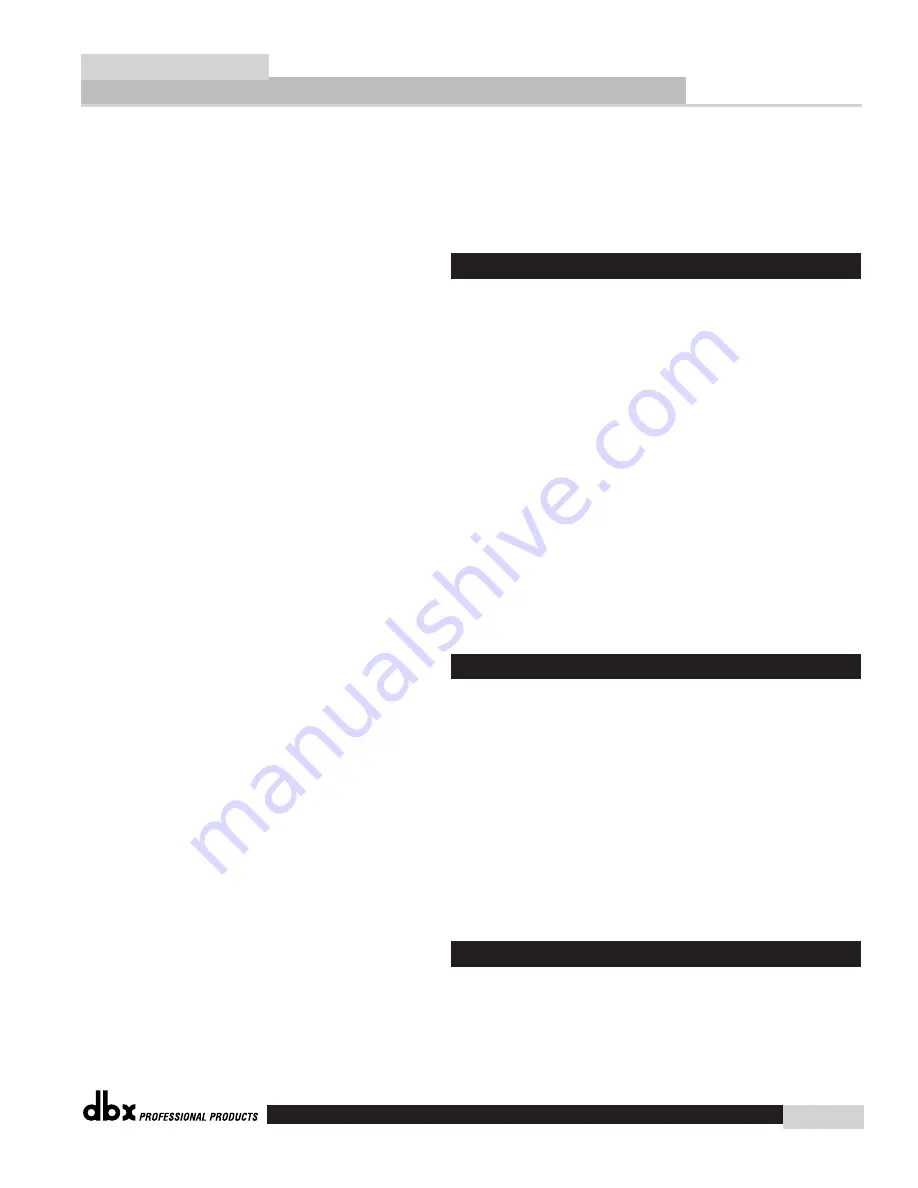
®
Detailed Parameters
Section 4
IEM
25
IEM User Manual
Slope 3 to 12 dB / Octave
Sets the slope of the shelf.
Level -12 to + 12 dB
Amount of boost or cut. Adjustable in 1/2 dB steps.
There are three crossover points on the IEM, creating 4 bands. Tuning them allows you to select
which frequencies to process with which of the multiband dynamics processors. The IEM uses
phase compensated, Butterworth 1st and 3rd order filters.
Within the crossover menu on the IEM, the following parameters are user adjustable:
Edge 1 Fc 20.0 Hz to 5.0 kHz
Sets the crossover point between bands 1 and 2.
Edge 2 Fc 40.0 Hz to 10.0 kHz
Sets the crossover point between bands 2 and 3.
Edge 3 Fc 79.0 Hz to 20.0 kHz
Sets the crossover point between bands 3 and 4.
Slope 6 or 18 dB / Octave (per band)
Your choice of 2 different slopes for each of the 3 crossover points.
The “Stereo Adjust” control lets you change the width of the stereo mix.
St Adj On/Off
This parameter is used to turn the Stereo Adjust effect on and off.
Balance -100% to +100%
This lets you adjust the panning of your signal from one side to the other. 0% is center, so
-100% becomes extreme left and +100% becomes extreme right.
M-S 100% to +100%
This controls the width of your stereo image. 0% is untouched so -100% becomes the narrow-
est (mono) while +100% become the widest possible stereo image.
dbx Professional Products have included custom Lexicon® reverb algorithms in the IEM proces-
sor. By including these reverb algorithms, the IEM provides its user with ambience through their
buds that normally can only be produced by real rooms. This means that the In-Ear-Monitor
user does not have to except any compromises in sound quality.
4.7 Reverb
4.6 Stereo Adjust
4.5 XOver
Содержание IEM
Страница 1: ... IEM In EarMonitor PROCESSOR User Manual ...
Страница 5: ...INTRO CUSTOMER SERVICE INFO What is IEM WARRANTY INFO INTRODUCTION IEM ...
Страница 8: ...Introduction IEM User Manual iv IEM ...
Страница 9: ... Getting Started Section 1 IEM ...
Страница 14: ...Getting Started 6 Section 1 IEM IEM User Manual ...
Страница 15: ... NAVIGATION Section 2 IEM ...
Страница 21: ...SOFTWARE OPERATIONS SOFTWARE Section 3 IEM ...
Страница 26: ...Software Operations 18 Section 3 IEM IEM User Manual ...
Страница 27: ...DETAILED PARAMETERS PARAMETERS Section 4 IEM ...
Страница 35: ...UTILITIES UTILITIES Section 5 IEM ...
Страница 39: ...APPLICATION GUIDE APPLICATIONS Section 6 IEM ...
Страница 42: ...Application Guide 34 Section 6 IEM IEM User Manual ...
Страница 43: ... Appendix IEM ...
















































