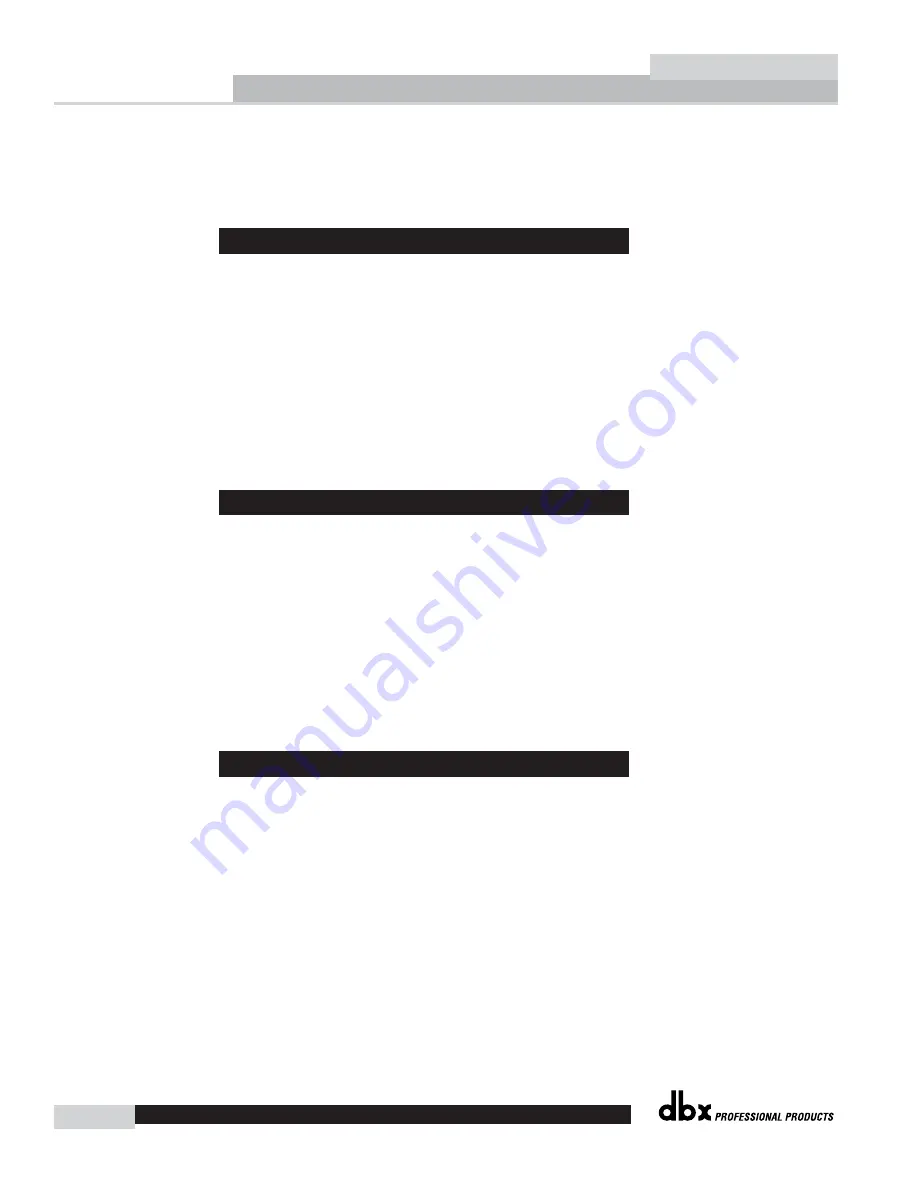
Utilities
®
28
Section 5
IEM
®
IEM User Manual
The IEM’s “Utility” section contains many important operations. These operations affect the IEM
on a global scale. This means that any changes that are made to this section affect all the pre-
sets. This global setup helps keep patching/routing consistent through all presets. If you are
connecting inputs and outputs, or programming MIDI CC’s, this is where it all happens.
Contrast
The contrast selection adjusts the displays visibility.
Autoload Off/On
The Autoload on/off lets the user select the program load mode. Selecting autoload off will
require that the user press the program button before the selected program loads. Whereas,
autoload ON will automatically load programs once they are selected.
Meter speed
This utility feature allows the user to set the speed of the various meters within the IEM. Speeds
include: Low, Med and High.
MIDI CH
Selects which MIDI channel the IEM will receive program changes and CC’s on. Selections are;
OFF, 1-16, OMNI.
SYSEX CH
Selects which MIDI channel the IEM will receive SYSEX information on. Selections are; OFF, 1-
16, OMNI.
Merge
MIDI merging allows any incoming MIDI data to be merged with MIDI data generated by the
IEM. This merged data will then be transmitted to the MIDI out port. Selections are ON/OFF.
MIDI
The IEM has been engineered to provide the user with a mind boggling array of MIDI control-
lable parameters. This means that once you have set up your MIDI device it will control the
same parameters in all presets. This allows you to concentrate on the mix.
There are three MIDI CC maps, one for each chain type. Each map assigns the CC for all pro-
grams which use that chain type.
MIDI CC
Selects the MIDI Continuous Controller number to be used. Controllers range from 0-127. A
MIDI Continuous Controller may be 'Linked' to nearly any available parameter in the IEM.
Moving the cursor down once allows you to change which parameter is controlled by the cho-
sen CC number. With the amount of CC controllable parameters available, you will want to
assign them to everything. As you scroll through assignable parameters the available dynamic
module that each parameter is a part of is listed under the graphic representation of the chain
on the lower right hand quadrant. Refer to Appendix E for assignable parameters.
5.3 MIDI CC Map
5.2 MIDI Channels
5.1 Misc.
UTILITIES
Содержание IEM
Страница 1: ... IEM In EarMonitor PROCESSOR User Manual ...
Страница 5: ...INTRO CUSTOMER SERVICE INFO What is IEM WARRANTY INFO INTRODUCTION IEM ...
Страница 8: ...Introduction IEM User Manual iv IEM ...
Страница 9: ... Getting Started Section 1 IEM ...
Страница 14: ...Getting Started 6 Section 1 IEM IEM User Manual ...
Страница 15: ... NAVIGATION Section 2 IEM ...
Страница 21: ...SOFTWARE OPERATIONS SOFTWARE Section 3 IEM ...
Страница 26: ...Software Operations 18 Section 3 IEM IEM User Manual ...
Страница 27: ...DETAILED PARAMETERS PARAMETERS Section 4 IEM ...
Страница 35: ...UTILITIES UTILITIES Section 5 IEM ...
Страница 39: ...APPLICATION GUIDE APPLICATIONS Section 6 IEM ...
Страница 42: ...Application Guide 34 Section 6 IEM IEM User Manual ...
Страница 43: ... Appendix IEM ...






























