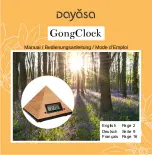6
To snooze the alarm
: press T1 or T2 to stop the chiming for 5 minutes.
To turn the alarm off completely
: press either T1 or T2 for more than 3 seconds
until
OFF
is displayed.
Note:
If the alarm and snooze functions are kept activated (blinking bell
is
displayed), the alarm of the GongClock will chime again the next day at the set
time.
No matter what alarm mode you use (with or without snooze), if you let the gong
chime end without interrupting it, the GongClock will sound again after 3 minutes.
If you do not interrupt it again, it will stop sounding even if the snooze function is
active! This is a “safety function” meant to extend the battery life in case one
forgets to stop the alarm.
3.3 Setting the Interval Chiming
–
H3
The GongClock can chime
- every 15 minutes (at "a quarter past", "half past", "a quarter to" and on the
hour) or
- every 30 minutes (at "half past" and on the hour), or
- every 60 minutes (on the hour).
To set the chime interval:
navigate as described above to function
H3
. Then press
T1 to accept. The first possible time interval is displayed. Select the other options
by pressing on T2. Then press T1 to accept your choice.