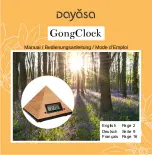5
- Set the hours by clicking on T2.
- Click on T1 to confirm.
Once this step is completed, the Gong Clock automatically returns to the normal
time display mode.
To activate the alarm:
press T2 for 1 - 2 seconds until the bell
is displayed. The
alarm clock will sound at the set time.
To deactivate the alarm
:
press T2 for 1 - 2 seconds and the bell disappears.
To stop the alarm
when it is sounding: simply click on T1 or T2. Otherwise, the
gong chime automatically will stop after
3½
minutes.
Note: If the alarm function is kept activated (bell
is displayed) the alarm of the
GongClock will chime again the next day at the set time.
3.2 Setting the Snooze
–
H2
The snooze function temporarily
interrupts the chime-alarm. It will start again
automatically 5 minutes later. You can do this repeatedly.
To activate or deactivate the snooze mode
:
1. You have the alarm time set and activated (
H1
) - the bell
is displayed.
2. Navigate to
H2
as described above and confirm with T1.
3. With T2 you switch between “
Sno
” (snooze on) and “
OFF
”.
4. Press T1 to confirm your selection.
When the snooze mode is on and the alarm activated, the displayed bell
keeps
flashing.