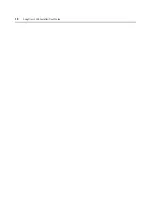Appendices
23
No audio from speakers attached to LongView 1000R receiver
Ensure that the audio cable is securely plugged into the line out port of the server
(should be color-coded green).
Ensure that the speaker cable is securely plugged into the line out port of the
LongView 1000R receiver.
Retest the speakers by connecting them directly to the server. If they do not
function correctly, replace them.
Ensure speakers are powered.
Poor video quality on monitor attached to LongView 1000R receiver
Ensure that the video cable from the monitor is securely plugged in to the correct
connector on the LongView 1000R receiver.
Ensure that the video cable from the AMIQDM module is securely plugged in to
the correct connector on the server.
Table C.1: Troubleshooting the LongView 1000R Receiver (Continued)
Содержание LONGVIEW 1000
Страница 1: ...Installer User Guide LongView 1000...
Страница 2: ......
Страница 6: ...iv LongView 1000 Installer User Guide...
Страница 16: ...10 LongView 1000 Installer User Guide Figure 3 2 Local System Information Figure 3 3 Remote System Information...
Страница 24: ...18 LongView 1000 Installer User Guide...
Страница 30: ...24 LongView 1000 Installer User Guide...
Страница 31: ......
Страница 32: ......