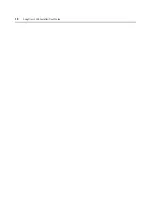Chapter 3: Operations
11
Figure 3.4: No Device Connected
Upgrading Your LongView 1000R Receiver and Transmitter
via Bootloader
The LongView 1000 extender system can be upgraded through the serial port. All terminal
commands are accessed through a terminal or PC running HyperTerminal
®
emulation software
or equivalent.
To access the Terminal Applications menu:
Connect a terminal or PC running terminal emulation software to the serial port on the back panel
of the LongView 1000R receiver using a null modem cable. The terminal should be set to 57600
baud, 8 data bits, no parity, 1 stop bit and no flow control.
Содержание LONGVIEW 1000
Страница 1: ...Installer User Guide LongView 1000...
Страница 2: ......
Страница 6: ...iv LongView 1000 Installer User Guide...
Страница 16: ...10 LongView 1000 Installer User Guide Figure 3 2 Local System Information Figure 3 3 Remote System Information...
Страница 24: ...18 LongView 1000 Installer User Guide...
Страница 30: ...24 LongView 1000 Installer User Guide...
Страница 31: ......
Страница 32: ......