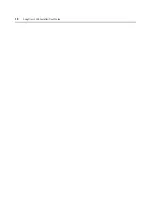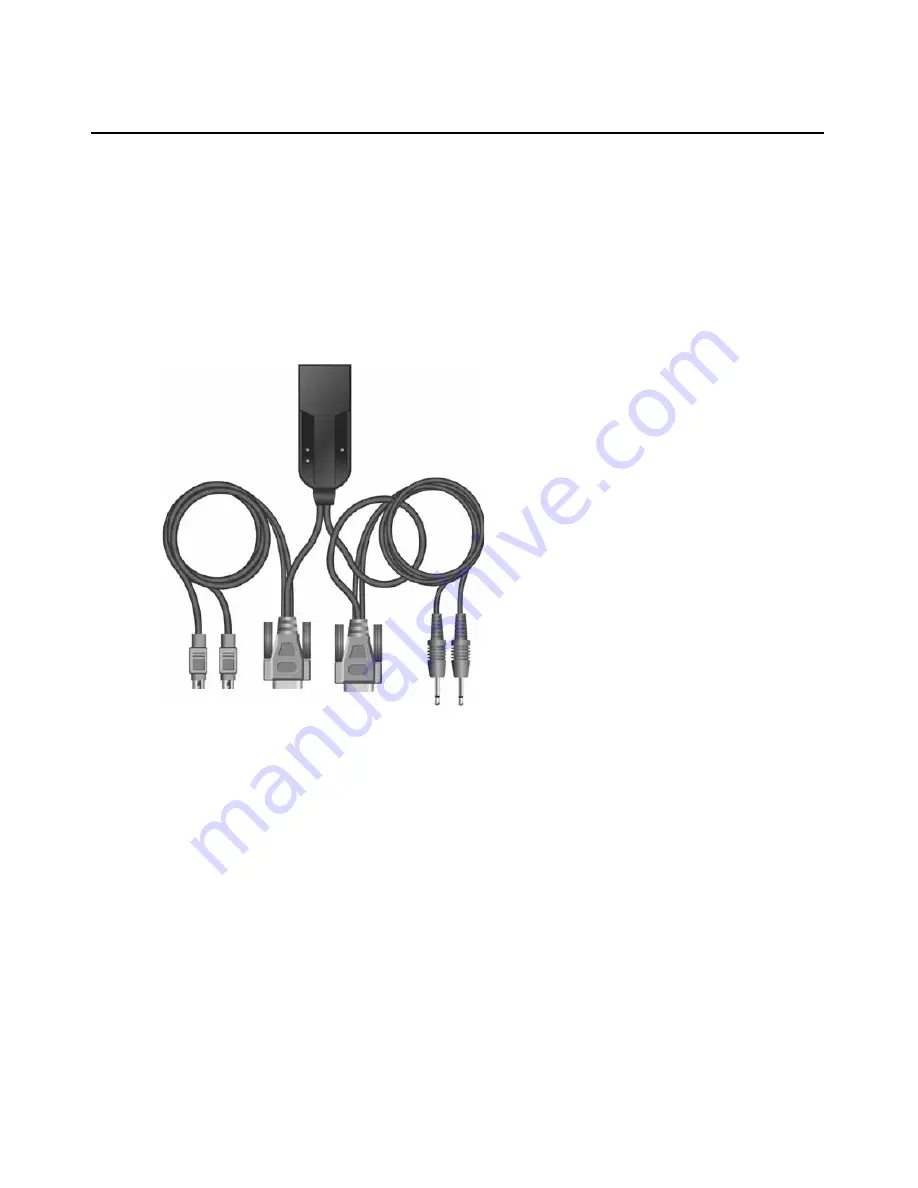
Chapter 2: Installation
5
To connect the AMIQDM module:
1.
Power down the remote server.
2.
Connect the AMIQDM module keyboard, monitor and mouse connectors to the appropriate
ports on the back of the server.
3.
Connect the AMIQDM module serial and audio connectors into the appropriately labeled ports
on the back of the server, if desired.
4.
Power up the server.
Figure 2.2: PS/2 AMIQDM Module
Keyboard, Mouse
Serial
Video
Mic
Audio
Содержание LONGVIEW 1000
Страница 1: ...Installer User Guide LongView 1000...
Страница 2: ......
Страница 6: ...iv LongView 1000 Installer User Guide...
Страница 16: ...10 LongView 1000 Installer User Guide Figure 3 2 Local System Information Figure 3 3 Remote System Information...
Страница 24: ...18 LongView 1000 Installer User Guide...
Страница 30: ...24 LongView 1000 Installer User Guide...
Страница 31: ......
Страница 32: ......