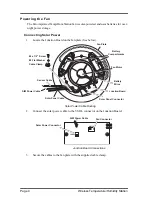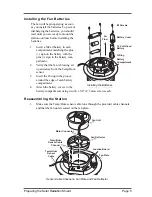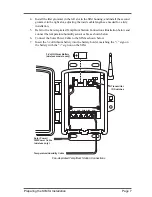Page 10
Wireless Temperature/Humidity Station
5.
Set the switch to the ON position using a ball-point pen or paper clip. When in test
mode, an LED indicator light flashes each time the station transmits:
• The LED will immediately flash once to show that the light itself functions.
• Then it will flash each time the transmitter broadcasts a signal, which
should be every 10 seconds.
6.
If the LED flashes only once and then remains dark, there is a problem with the
transmitter. Refer to Troubleshooting on page 17.
7.
If the LED flashes repeatedly but your console isn’t picking up a signal anywhere
in the room, it could be related to one of the following causes:
• The ID switches were not correctly set on the transmitter.
• Review the procedure on page 8.
• The station ID was not correctly set on the console/receiver.
• Review the procedure on page 9.
• Reception is being disrupted by RF (radio frequency) interference.
• There is a problem with the console/receiver.
• Refer to Troubleshooting, page 17.
Note:
Remember
to set the Test switch
OFF when you’re finished testing wireless trans-
mission. If it is left ON, the blinking LED will significantly reduce battery life.