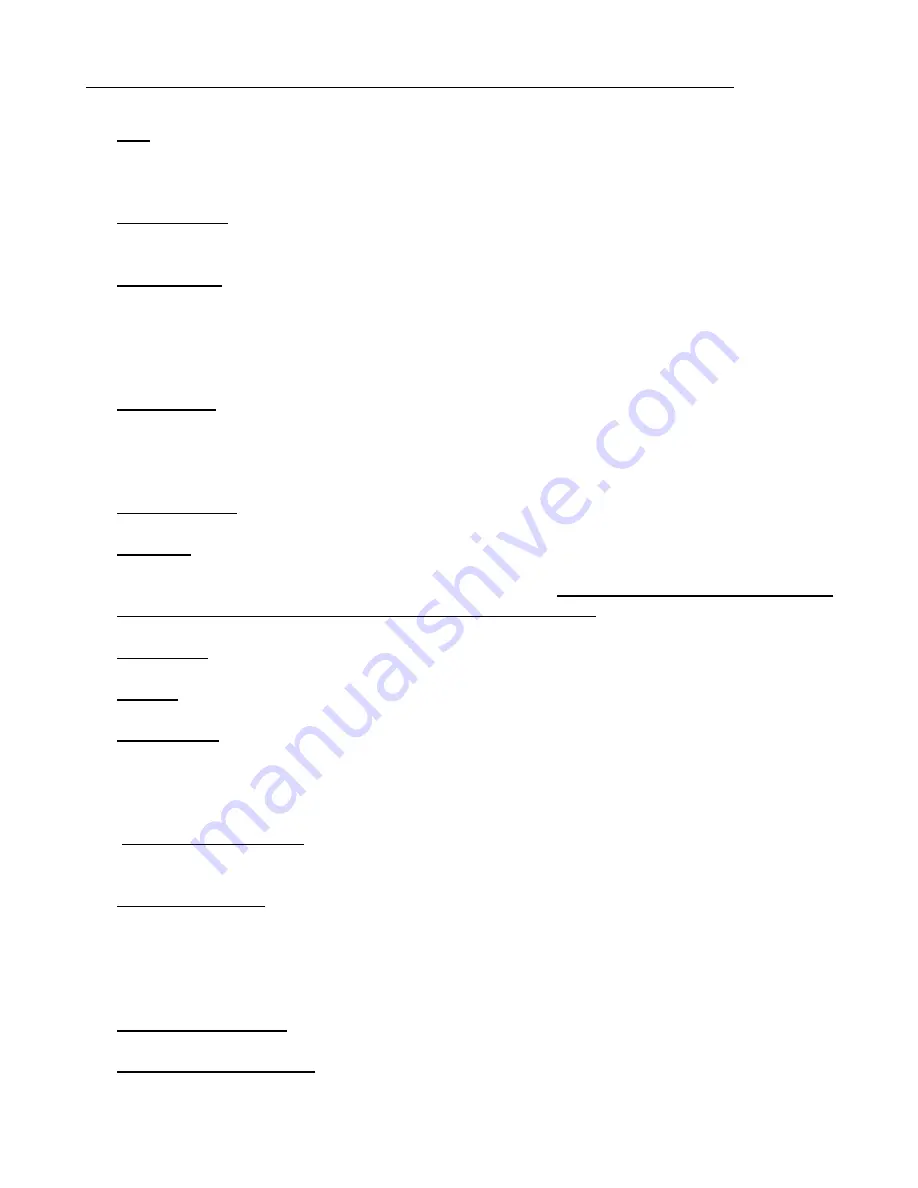
17
Davicom FMBM, Reference Manual, March 2015
17
1- Exit
exits the Menu selection mode and returns to the default display. Note that an Exit
exists at both the very beginning and very end of the Menu Selection mode. Firmware
version is also shown in the Exit screen.
2- Band AM-FM
allows selection between the AM and FM broadcast bands. Note that an
appropriate antenna or high-level signal must be connected to the rear-panel connectors.
3- Tuning Step
allows selection between steps of 50, 100 or 200 kHz when tuning across
the FM broadcast band. In AM Mode, the steps are 1 and 10 kHz. Note that certain
settings can produce difficult reception conditions. For example, if starting at 104.2 MHz
and selecting 200 kHz steps, one could never actually select actual operating frequencies
as used in North America (104.1, 104.3, 104.5 …).
4- Frequency
is for the actual operating frequency of the receiver.
Operating frequency
covers 88 to 108 MHz in FM mode and 520 to 1710 kHz in AM mode. Note that the
receive frequency doesn’t actually become active until the MENU button has been
pressed to exit the selection mode.
5- Alarm Display
shows a summary of the alarms that are active in the unit.
6- RF Input
selects internal calibration and settings to account for the 51dB attenuator that
is in series with the high-level input. Both the high-level and low-level (antenna) inputs
are connected together through the 51dB attenuator. Therefore, only one input must be
connected at a time for readings to be accurately measured.
7- MPX Mode
selects the MPX connector as an Input or an Output.
8- Source
selects the signal source: Tuner (Antenna) or MPX (MPX connector).
9- Audio Level
sets the audio level for the rear-panel audio outputs and is adjustable from 0
to +10 dBm referenced to 600 Ω (0 to +10 dBu). This menu also sets the audio level of
the digital AES output on the rear panel. When the audio level is set to +8 dBm, the audio
level on the digital AES output is -14 dBFS.
10- Peak Deviation Limit
sets the threshold above which the deviation peak counter will
increment. It is adjustable from 1 to 150 kHz.
11-Peaks/min Count
sets the number of counts in the preceding minute above which the
High Deviation Alarm will become active. The count threshold can be set from 1 to 9
counts per minute. When the “OFF” mode is selected, the alarm will be active each time
the deviation exceeds the limit set in step 10, and it will toggle normal when the deviation
falls back below the limit.
12-Low Deviation Limit
sets the level below which the Low Deviation Timeout timer starts. It
is adjustable from 0 to 79 kHz.
13-Low Deviation Timeout
sets the number of seconds during which the deviation must be
continuously below the Low Deviation Limit for a Low Deviation Alarm to become active.
















































