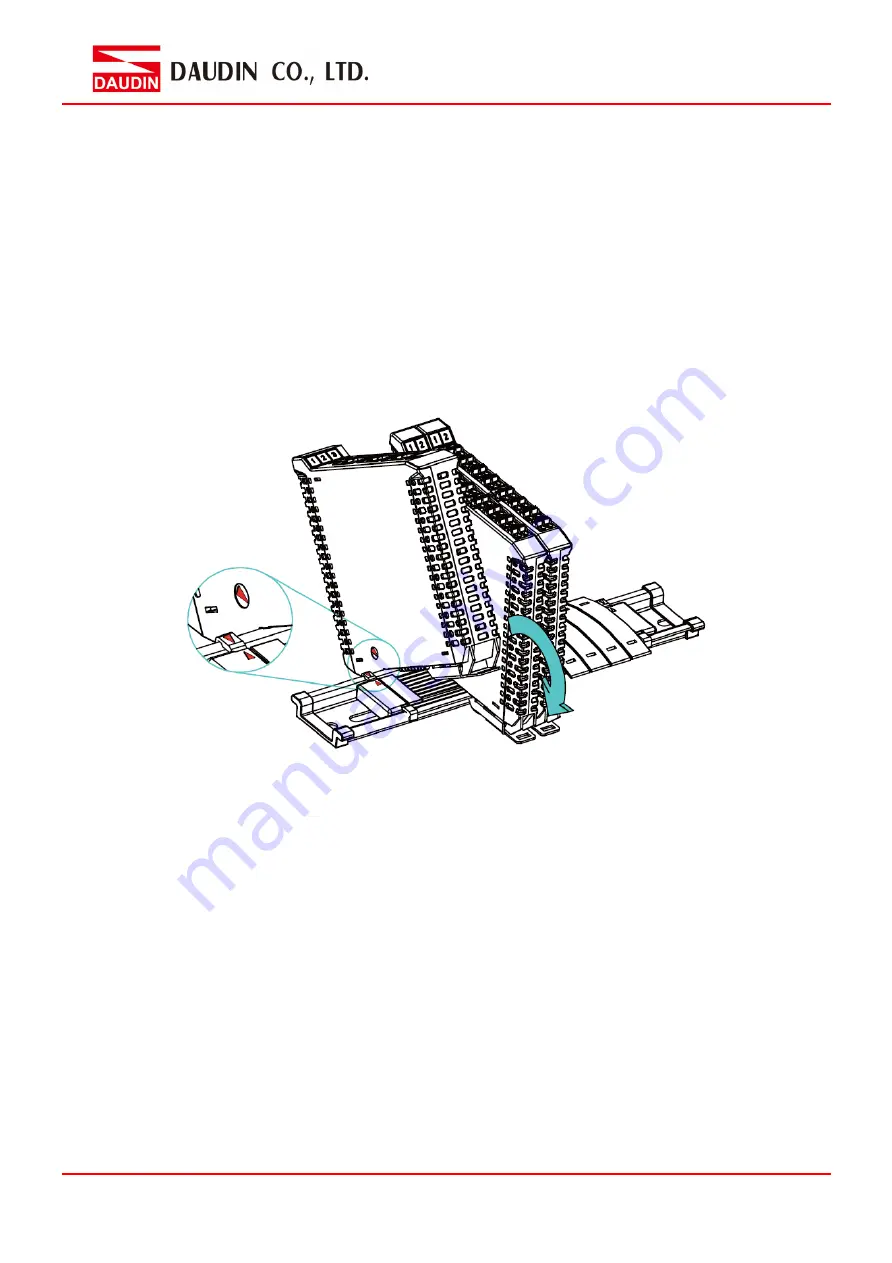
11
4.
Module Installation/Disassembly
4.1
Installation
I.
Align the red arrow on the side of the module to the arrow on the DIN rail.
II.
Press the module down and the metal clamp will slide (thanks to its spring
mechanism)
and grab on the other side of the DIN rail. Continue to push down until the metal
clamp “clicks”.
*Note: Make sure the red arrows on the module and the rail are pointing the same direction.











































