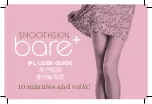※Please take note!
●Once the Intensity Level is increased, the product will have the previous Intensity
Level selected settings (Level, Mode, COOL On/Off, Continuous SHOTs On/Off)
automatically remembered. When changing the setting from a higher Intensity Level
to a lower Intensity Level, please do an empty shot (a shot aimed away from yourself
and not against the skin/near the eyes) once before using the product (refer to P.9).
Also, everytime before using please ensure to double check the display monitor to
confirm your current modes and settings.
●This is not a battery operated and chargeable product. The product will turn off and
stop functioning if the cable is not plugged in.
●If left idle/unused for 5 minutes, the product will turn off automatically.
Operating the Product
Please read Page 3 “Preparation for Use” before using this product.
This product is intended to only be used on the face (upper lip, chin, side burns),
underarm, arm, stomach, bikini area, and leg areas. Please do not use on use on area
other than the intended areas.
To tone down the harshness of the shot light on the eyes, please use the product in a
brightly lit room.
READY LAMP
SHOT BUTTON POWER BUTTON
Power Plug Outlet
① Plug the power adapter
cable into the product’s
power plug outlet and plug
the adapter into an electrical
outlet.
② Press and hold the POWER button to turn on the product.
③ COOL function can be switched ON / OFF by pressing the
SHOT button and the POWER button simultaneously.
④ Press and hold the POWER button to change the Intensity
Level. Please refer to the Skin Tone chart and select the
Intensity Level that suits you.
⑤ READY lamp will blink when the irradiated surface (glass
surface) is placed perpendicular to the skin. When it starts to
blink, it signals that it is ready for use - please press the SHOT
button to start irradiation.
⑥ The "Continuous SHOT Mode" is available for irradiation on
wide areas. When you press and hold the SHOT button, the
READY lamp starts blinking and automatically irradiates at a
speed according to the Intensity Level when the glass surface
is in contact with your skin. To turn off the Continuous SHOT
Mode, press and hold the SHOT button again.
Содержание Home Edition
Страница 18: ......