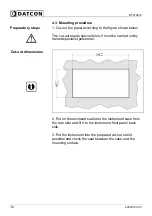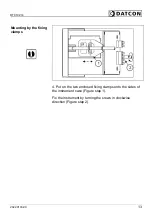DT9102 I4
20220103-V0
19
6.2. Characters and mnemonics appearing on the
display
DT9102 I4 has a 7-segment type display. It means that
maximum 7 bars are used to form each characters. The
numbers can be read easily, some of the letters, marks
however, looks unusual:
= A,
= B,
= C,
= D,
= E,
= F,
= G,
= H,
= I,
= J,
= K,
= L,
= M,
= N,
= O,
= P,
= Q,
= R,
= S,
= T,
= U,
= V,
= W,
= X,
= Y,
= Z
All mnemonics (code words) presented on the display
comes from English expressions in abbreviated form.
The following part gives a list of the possible mnemonics
and their meaning. The left-side column shows the
characters appearing on the display. The right-side column
gives first the meaning, then the full English word in
brackets and, after the hyphen, and explanation may be
given.
Login text
DT
— Datcon instrument
9100
— Type of the instrument
I4
– Type of power source
Содержание DT9102 I4
Страница 1: ...DT9102 I4 Intrinsically Safe Digital Clock Operating Instructions ...
Страница 11: ...DT9102 I4 20220103 V0 11 4 2 Main dimensions of the instrument ...
Страница 41: ...DT9102 I4 20220103 V0 41 10 2 Application example ...
Страница 50: ...DT9102 I4 50 20220103 V0 10 8 ATEX Certification ...
Страница 51: ...DT9102 I4 20220103 V0 51 ...
Страница 52: ...DT9102 I4 52 20220103 V0 ...
Страница 53: ...DT9102 I4 20220103 V0 53 ...
Страница 54: ...DT9102 I4 54 20220103 V0 ...
Страница 55: ...DT9102 I4 20220103 V0 55 ...
Страница 56: ...DT9102 I4 56 20220103 V0 ...
Страница 57: ...DT9102 I4 20220103 V0 57 ...
Страница 58: ...DT9102 I4 58 20220103 V0 ...
Страница 59: ...DT9102 I4 20220103 V0 59 ...
Страница 60: ...DT9102 I4 60 20220103 V0 ...
Страница 61: ...DT9102 I4 20220103 V0 61 ...
Страница 62: ...DT9102 I4 62 20220103 V0 ...
Страница 63: ...DT9102 I4 20220103 V0 63 ...
Страница 64: ......