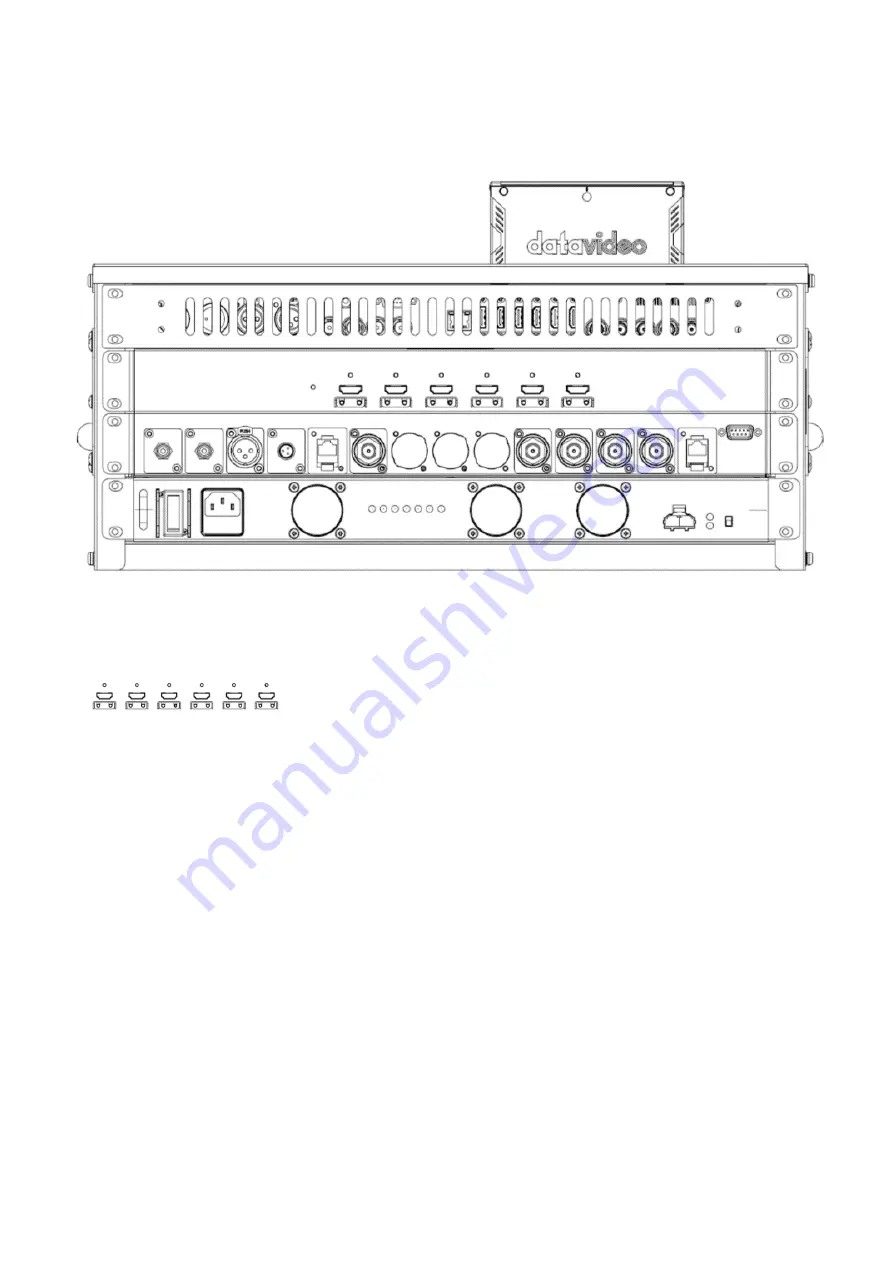
8
2. Rear Panel
Foreground
HDMI IN
Background
HDMI IN
HDMI IN
PGM REC HDMI
OUT
CHROMA HDMI
OUT
CHROMA HDMI
OUT
(from the left
side to the
right side)
Foreground HDMI IN: This port allows you
to input the video which is shot by the
foreground camera.
Background HDMI IN: This port allows you
to connect to your laptop or other HDMI
input sources for inputting the background
screen which is used to replace the green
mat background after the Chromakey
operation is done.
HDMI IN: This port allows you to connect
to your laptop to input the source signal of
the AUX Lumakey. The source signal can be
object, subtitle or LOGO.
PGM REC HDMI OUT: This output source
allows you to connect to the LBK-1 to be
the input source for the monitor of the
Look-Back Kit. The purpose for this is used
for instant review when the course is
recording.
CHROMA HDMI OUT: This interface allows
you to connect to an external large panel
display for the Program screen output.
Содержание VGB-4000
Страница 1: ...VGB 4000 4K PRO PRESENTATION SYSTEM Instruction Manual...
Страница 7: ...7 1 2 System Diagram 4K Pro Presentation System VGB 4000...
Страница 27: ...27 LBK 1 Look Back Kit Exploded View...
Страница 28: ...28 LBK1 1 1 Main Support Exploded View...
Страница 29: ...29 LBK1 1 2 22 Monitor and LCD Display Mount...
Страница 30: ...30 LBK1 1 3 22 Glass Frame Module and Hood Support Wire...
Страница 31: ...31 LBK1 2 Exploded View of Main Support Glass Frame LCD Display and Tripod...
Страница 32: ...32 LBK1 3 Look Back Kit Assembly...
Страница 45: ...45 15 Dimensions...
Страница 46: ...46 Unit mm...
Страница 49: ...49 Note...
Страница 50: ...50 Note...
Страница 51: ...51 Note...









































