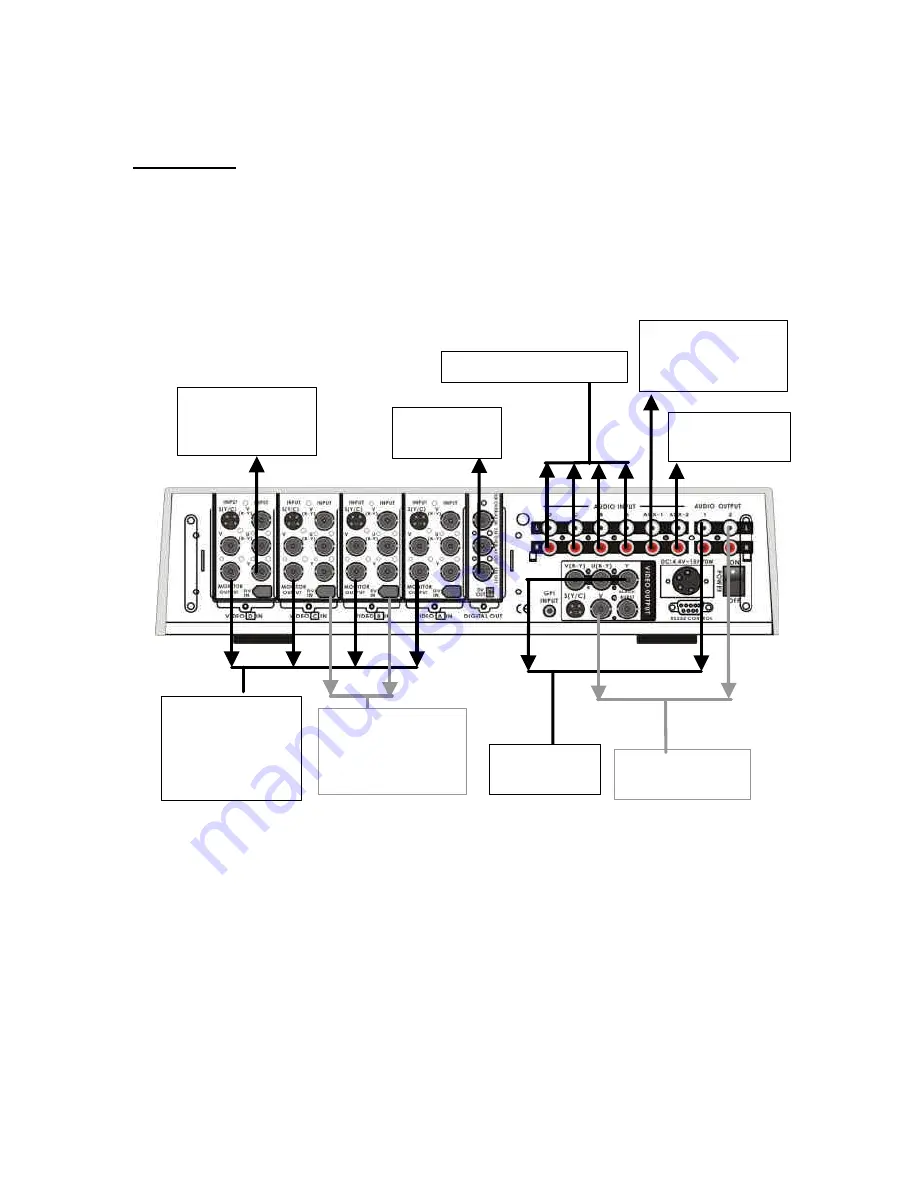
15
Quick Start
We’ve made three sample application set ups for using the Switcher: Production studio; Multi-camera event
(city council meeting, church service, etc); and Performance (club VJ, concert visuals, etc.). Pick the one that
most closely approximates your initial intended use, follow the block diagram to make the video and audio
connections, and jump in to using the controls. For more in-depth information on specific connections,
controls, and functions, please see the appropriate section of this manual.
Sample Applications
Production studio: cable weather/news show
Text on diagram: This is but one of a nearly infinite number of possible production studio set-ups. It shows
mixing a live green/blue screen camera with background footage, such as in a weather
segment of a news show, and recording the result to a master recorder.
Do this:
Connect the recorder, input, and monitor devices as shown.
Turn on all peripherals, then power up the SE-800. You can tell that the initialization cycle has
completed when the Main Video Source LEDs (
4.
) and others are lit.
Jump to the next sections to finish set up procedures and then explore the other basic functions
described below.
Video Pass thru to a
preview monitor or
Datavideo TLM-404
4”x4 TFT LCD
Display
Connect DV input
sources, such as
Datavideo DV Bank
for background video
To Master
Recorder Deck
Connect a program
Monitor
Studio Camera on
weather talent with
green/blue screen
Studio Camera
on Anchor
Connect Studio Mixer, VCR
Connect CD Player or
other tape player, for
background music
Weather talent
mic, Anchor mic
Содержание SE-800
Страница 1: ...Digital Video Switcher SE 800 INSTRUCTION MANUAL Http www datavideo tek com...
Страница 75: ...74...






























