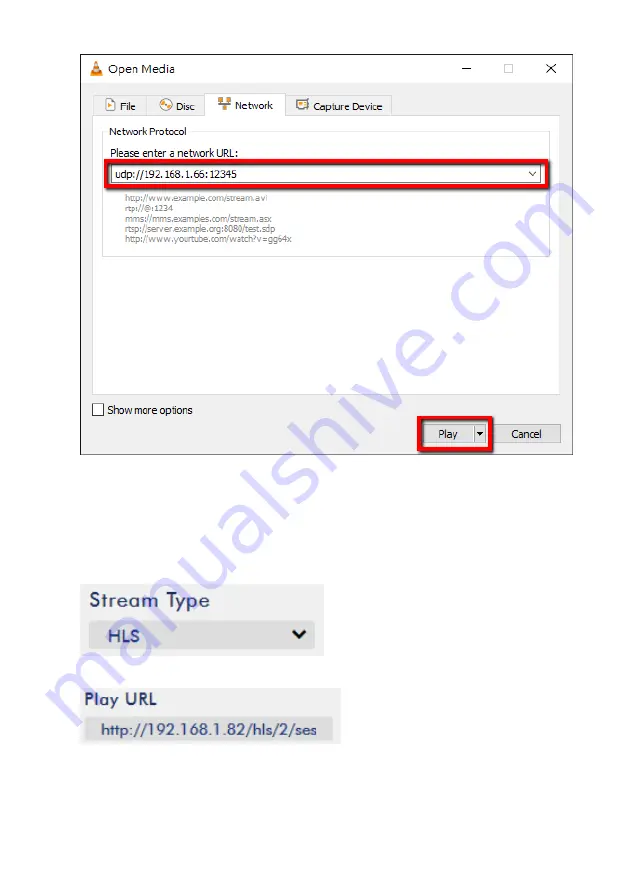
43
Follow the steps below to obtain the HLS URL:
1.
On the web UI, click “
Operation Mode
”
“
Stream
” to open the stream settings
page.
2.
Select
HLS
from
Stream Type
drop-down menu.
3.
Click the
Start Stream
button to start the stream.
4.
Based on your settings, the device will automatically generate a .m3u8 stream
URL: http://192.168.1.82/hls/2/session0.m3u8
5.
Enter the
HLS
URL into the client device.
Содержание NVS-34
Страница 1: ...NVS 34...
Страница 34: ...34...
Страница 55: ...55 Note If the device is recording or streaming you must turn them off before initiating the firmware update...
Страница 58: ...58...
Страница 60: ...60 7 Dimensions All measurements in millimeters mm...
Страница 62: ...62 Notes...
Страница 63: ...63 Notes...






























