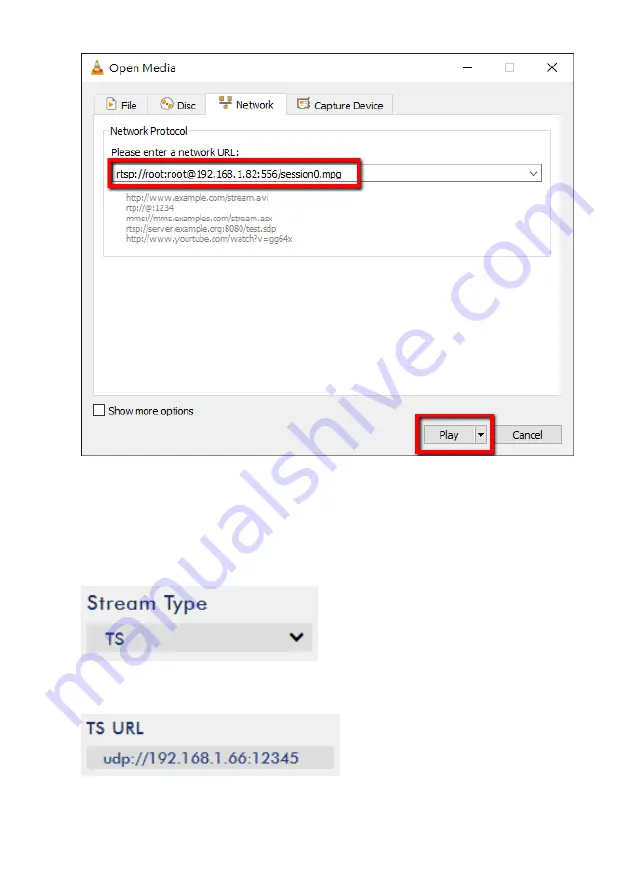
41
Follow the steps below to obtain the TS URL:
1.
On the web UI, click “
Operation Mode
”
“
Stream
” to open the stream settings
page.
2.
Select
TS
from
Stream Type
drop-down menu.
3.
Enter the TS URL. Note that the TS URL shown below is only for illustration
purpose.
4.
Click the
Start Stream
button to start the stream.
Содержание NVS-34
Страница 1: ...NVS 34...
Страница 34: ...34...
Страница 55: ...55 Note If the device is recording or streaming you must turn them off before initiating the firmware update...
Страница 58: ...58...
Страница 60: ...60 7 Dimensions All measurements in millimeters mm...
Страница 62: ...62 Notes...
Страница 63: ...63 Notes...






























