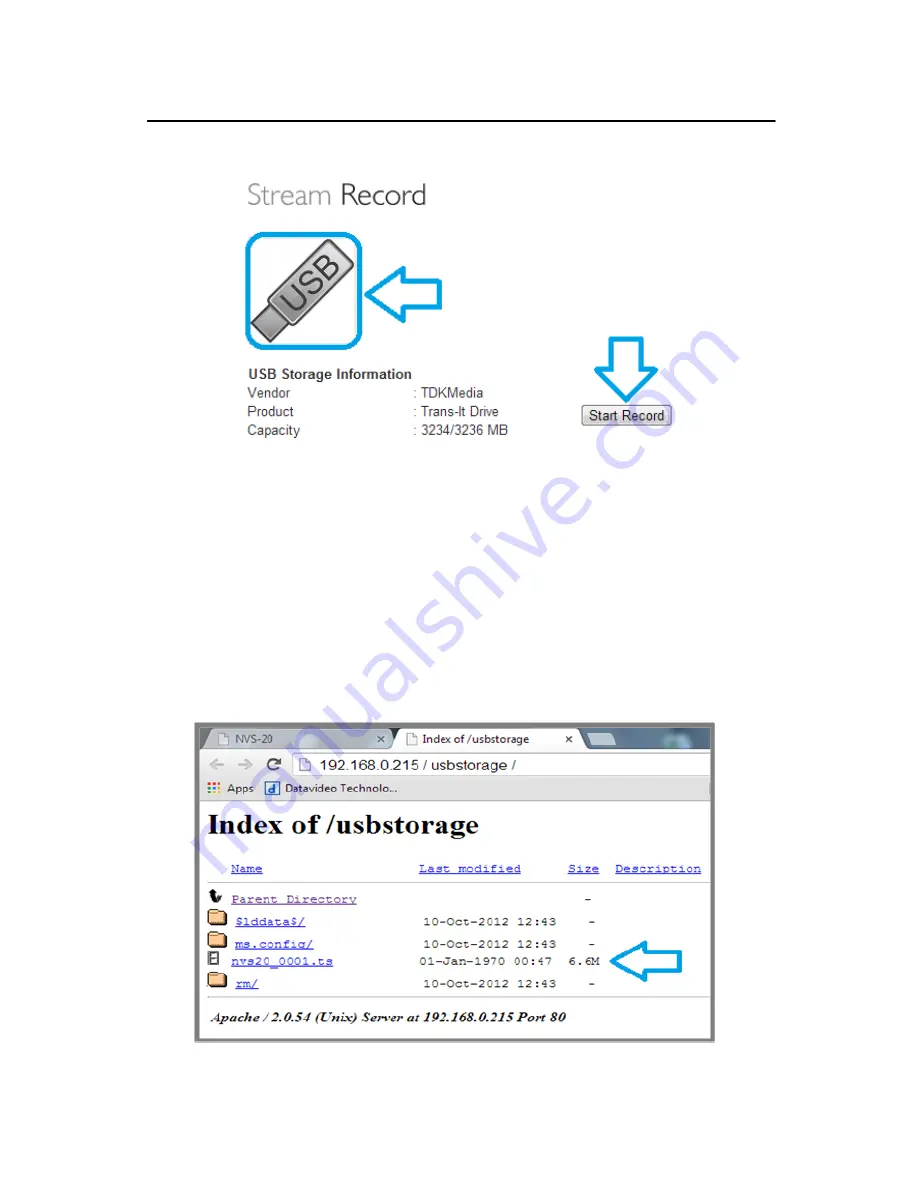
H.264 Network Video Streaming Server
NVS-20
Stream Record process
1. Log in with the NVS-20 server as normal using the web browser.
2. Check and change the
Live Stream Setup
settings as necessary using
the
Setting
tab.
3. Connect the USB 2.0 media into the USB port on the NVS-20 front panel.
4. Click
the
Record tab
and then the
Start Record
button.
5. Click on the
USB Storage icon
to view the root directory of the attached
USB 2.0 media. This opens a new web page [example below], which can
be refreshed, to show the growing
NVS20_xxxx.ts
stream file.
6. Click
the
Record tab
and then the
Stop Record
button once the media is
nearly full or the event being recorded is finished.
25
Содержание NVS-20
Страница 1: ......
Страница 10: ...H 264 Network Video Streaming Server NVS 20 System Diagram 10...
Страница 32: ...H 264 Network Video Streaming Server NVS 20 32 Service Support...








































