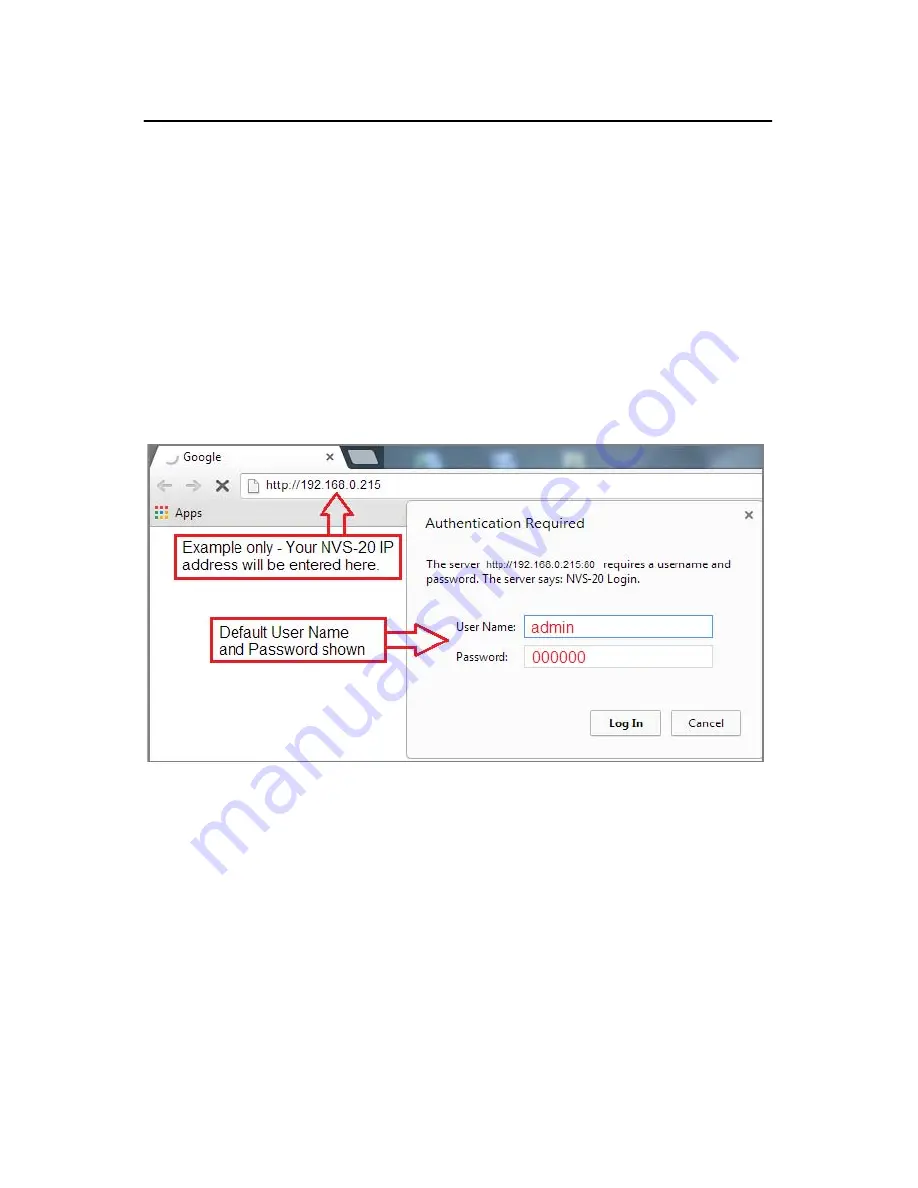
H.264 Network Video Streaming Server
NVS-20
NVS-20 Login using a web browser
From the previous pages we now know the IP address of our computer and
the NVS-20. If the first three numbers of both are the same then we should be
able to use a web browser to login and configure the NVS-20.
Compatible browsers such as Google Chrome, Firefox, Opera or even Safari
can be used. Please note that
Internet Explorer
can also be used, but you
may need to
enable compatibility view
and
pop up windows
within the
browser first.
Type the numbers of the IP address for the NVS-20 into the search bar of the
browser. Remember to include the dots in between the numbers. When
entered you will then be asked to login to the NVS-20 via a pop up window.
Default Login details
All NVS-20 units are delivered from the factory with the same default user
name and password. This can be changed at a later stage to suit your needs.
User Name
=
admin
Password
=
000000
[Zero six times]
For details of how to change the default login see page 22.
14
Содержание NVS-20
Страница 1: ......
Страница 10: ...H 264 Network Video Streaming Server NVS 20 System Diagram 10...
Страница 32: ...H 264 Network Video Streaming Server NVS 20 32 Service Support...















































