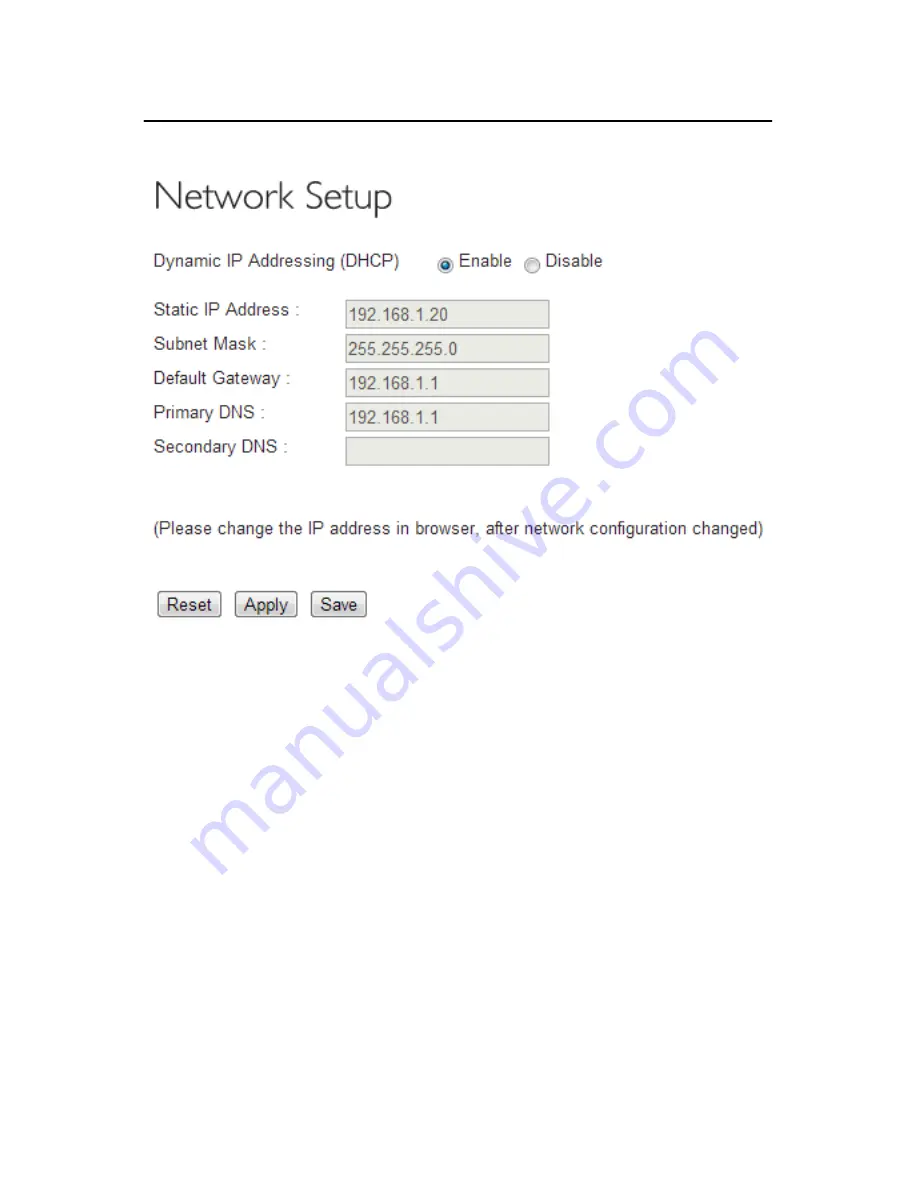
H.264 Network Video Streaming Server
NVS-20
Setting > Network set up
DHCP Enable
If this radio button is selected the NVS-20 will attempt to obtain an IP address
automatically using DHCP when it is connected to an office LAN or router.
This IP address could change each time the NVS-20 is power cycled.
The
IP address for the NVS-20 will be within the IP range used by the office
network or router.
For more information on how to locate the NVS-20 on a
DHCP network see page 12.
DHCP Disable
If this radio button is selected the NVS-20 will use a Static IP Address.
A
static IP address does not change after the unit is power cycled.
This
makes the NVS-20 easier to locate on the network.
If you wish to set up a static IP address on your office network then please
speak with your network administrator or local I.T. support for advice. They will
also be able to confirm the IP address for the
Default Gateway
to the internet.
20
Содержание NVS-20
Страница 1: ......
Страница 10: ...H 264 Network Video Streaming Server NVS 20 System Diagram 10...
Страница 32: ...H 264 Network Video Streaming Server NVS 20 32 Service Support...













































