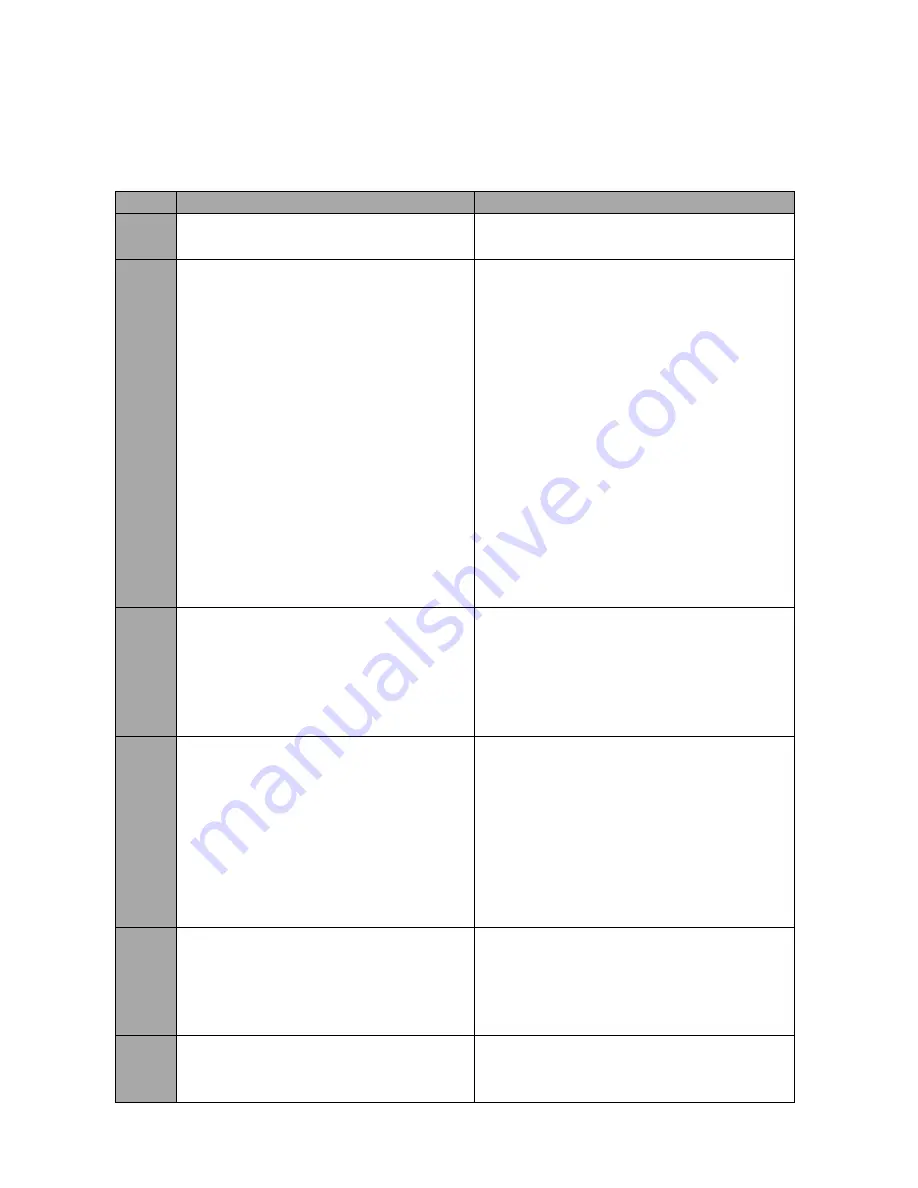
28
10. Frequently-Asked Questions
This section describes problems that you may encounter while using CC-360. If you have any
questions, please refer to related sections and follow all suggested solutions. If problem still exists,
please contact your distributor or the service center.
No. Problems
Solutions
1.
Is there a quick way to recover from Wi-
Fi disconnection?
Long pressing the shot button will switch
the camera back to MASTER mode.
2.
Can the stitching lines sometimes seen
between images be improved?
The CC-360 camera offers an auto stitching
function that stitches images properly most
of the time. The following are tips to
improve stitching:
The minimum stitching distance is 60 cm. If
the objects are placed too close to the
stitching line, please make sure that they do
not cross the stitching line.
The stitching lines can only confine a
specific distance so make sure objects on
the stitching line are within the configured
distance.
Manual stitching allows the user to stitch
images with a defined distance and the
stitching setting can be adjusted using the
slide bar for the main object of shooting.
3.
Why is there a short loud noise after I
turn on the camera?
The camera is equipped with a cooling fan
and while the device is booting, the fan will
be turned on for a short period of time.
After the device is booted up, the fan will
be either turned off or slowed down
depending on the fan control setting.
4.
Why is it sometimes difficult to connect
the camera over Wi-Fi?
Wi-Fi signal quality is closely related to the
environment condition. In an environment
where the obstacles are absent, Wi-Fi
transmission distance can be extended up
to 30 meters, but will be degraded to
around 10 meters if indoor. If there are too
many Wi-Fi devices in the same room, try
switching to another Wi-Fi channel to
improve the signal transmission quality.
5.
How create a little planet video?
The CC-360 APP offers a screen recording
function that works in the little planet mode
to playback your 360 video and allows the
user to record the screen to make a little
planet video.
6.
Why is the resolution of Global mode 4K
3840 x 1920 unlike the regular 4K video
at 2160p?
The Global Mode videos adopt spherical
(Equirectangular) projection, which
produces 2:1 aspect ratio images and can





































