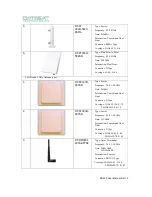DN200 User Manual Rel 1.0
1.19 Antenna Alignment
After the DN200 units have been mounted, connected, and their radios are operating, the antennas must
be accurately aligned to ensure optimum performance on the wireless links. This alignment process is
particularly important for long-range point-to-point links. In a point-to-multipoint configuration the
DN200 uses an Omni-directional or sector antenna, which does not require alignment.
Point-to-Point Configurations
– In a point-to-point configuration, the alignment process requires one
person at each end of the link. The use of cell phones or two-way radio communication may help with
coordination. To start, you can just point the antennas at each other, using binoculars or a compass to set
the general direction. For accurate alignment, you must set the transmitter to output in continuous
transmit mode, and set the receiver to be in continuous receive frame mode. As the antenna moves
horizontally and vertically, the RSSI values vary and are indicated on the management interface.
P
oint-to-Multipoint Configurations
– In a point-to-multipoint configuration all Slave devices must be
aligned with the Master device antenna. The alignment process is the same as in point-to-point links, but
only the Slave end of the link requires the alignment.
Содержание DN200
Страница 23: ...DN200 User Manual Rel 1 0 1 7 NAT Firewall...
Страница 27: ...DN200 User Manual Rel 1 0...
Страница 38: ...DN200 User Manual Rel 1 0...
Страница 39: ...DN200 User Manual Rel 1 0 1 19 1 Vibration Certification...