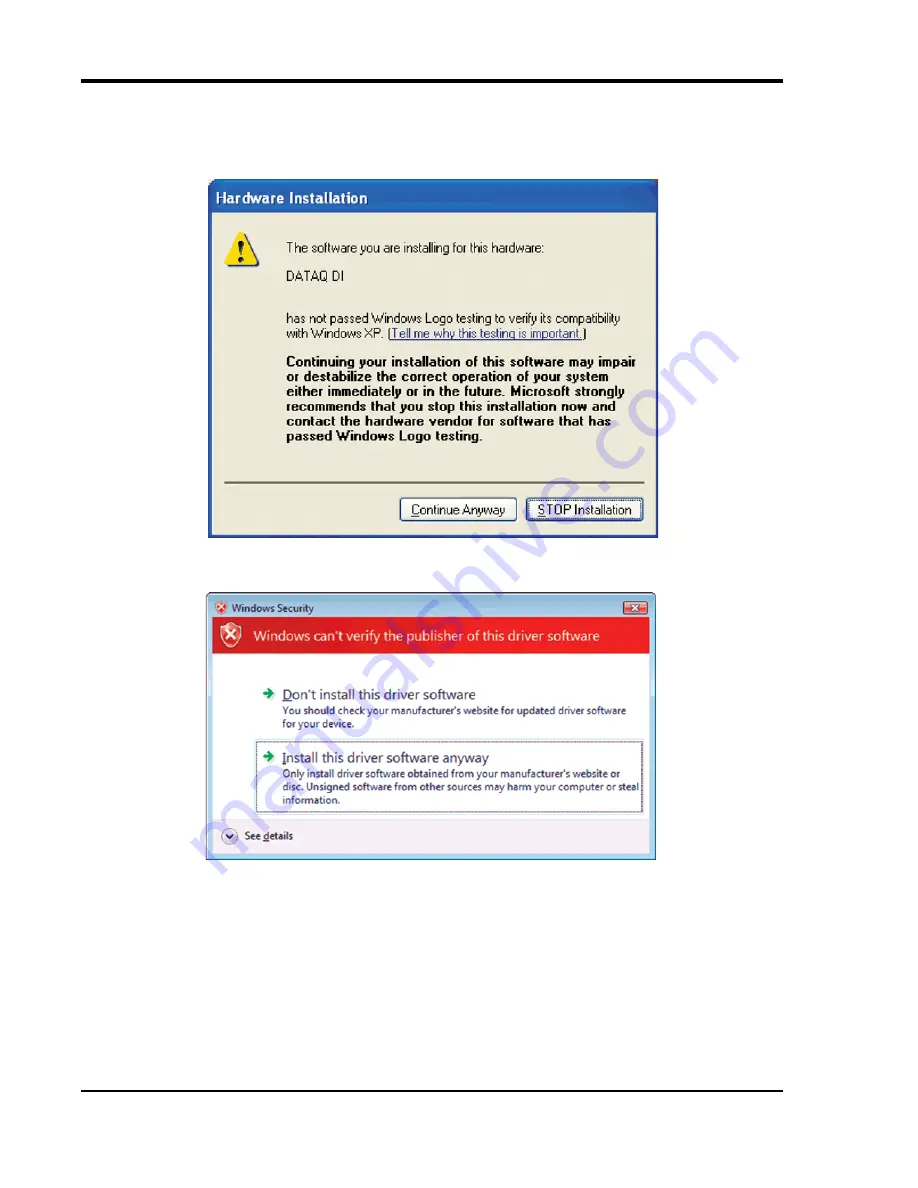
DI–710 Series and DI-715B Series Hardware Manual
Installation
10
Note: If you receive the Microsoft-issued warning that the software “has not passed Windows Logo testing” click
“Continue Anyway” to continue with installation. You will see this warning twice - once for each driver (USB
and Serial Port).
6.
After the Drivers are installed, click Finish to close the Found New Hardware Wizard. Windows should prompt
you that the device has been installed properly.
7.
Repeat this process for each instrument. After all device drivers have been installed, install W
IN
D
AQ
software
(see “Installing WinDaq Software and the Dataq Instruments Hardware Manager” on page 16).
XP warning
Vista Warning
Содержание DI-710 Series
Страница 2: ......
Страница 4: ......
Страница 6: ......
Страница 10: ......
Страница 14: ......
Страница 18: ......
Страница 30: ......
Страница 48: ......
Страница 49: ...DI 710 Series and DI 715B Series Hardware Manual Block Diagram 39 6 Block Diagram DI 710 Models...
Страница 82: ......
Страница 83: ......














































