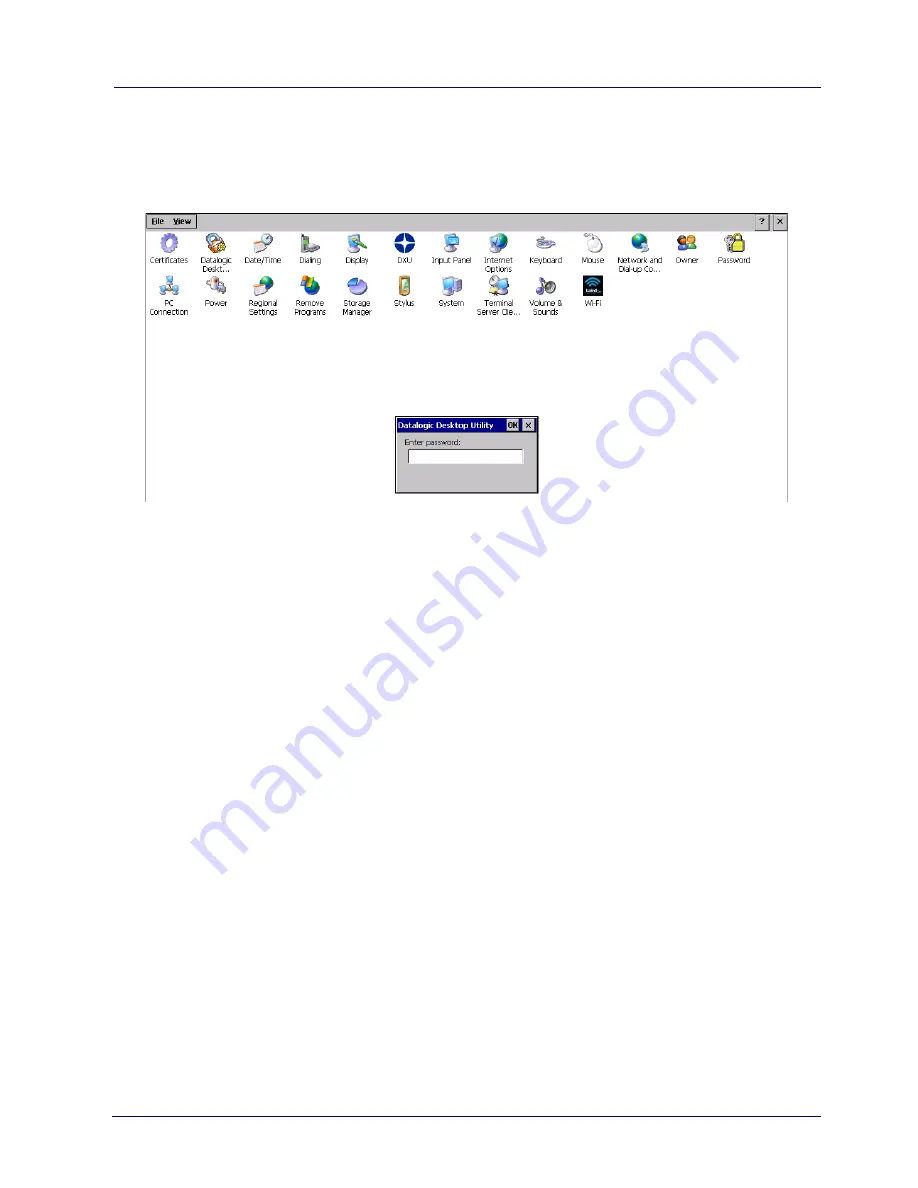
Datalogic Applications
User’s Manual
107
Password Request Dialog Box
Once the password is set, the next time you launch the
Datalogic
Desktop Utility
, the DDU password dialog box opens:
1. Type in your password using either the keypad on the unit, or
using the stylus on the soft input panel (SIP). If you enter an
incorrect password, the system will prompt you to input the
correct one.
2. Tap OK to verify the password, or tap X to cancel.
Содержание Rhino II
Страница 1: ...Rhino II Rugged Vehicle Mount Computer User s Manual ...
Страница 11: ...Introduction User s Manual 5 General View Front View ...
Страница 12: ...Introduction 6 Rhino II Back View ...
Страница 13: ...Introduction User s Manual 7 Bottom View ...
Страница 17: ...Getting Started User s Manual 11 Win10 IoT Desktop ...
Страница 54: ...Rhino II Configuration 48 Rhino II VK_SUBTRACT VK_MINUS VK_DECIMAL VK_ALTGR VK_DIVIDE VK_F1 ...
Страница 56: ...Rhino II Configuration 50 Rhino II NOTES ...
Страница 87: ...Datalogic Applications User s Manual 81 ...
Страница 106: ...Datalogic Applications 100 Rhino II SureFox ...
Страница 121: ...Datalogic Applications User s Manual 115 NOTE Changes require a device reboot ...
Страница 140: ...Communications 134 Rhino II NOTES ...
Страница 148: ...Troubleshooting the Rhino II 142 Rhino II NOTES ...
Страница 162: ...Reference Documentation 156 Rhino II NOTES ...
















































