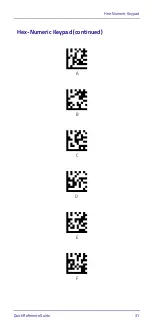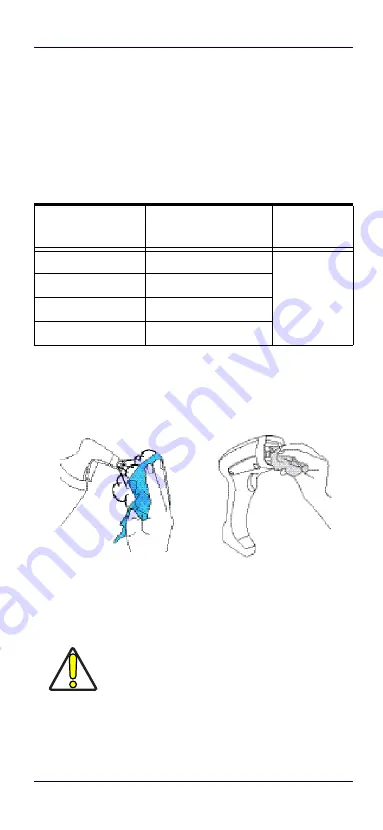
Error Codes
Quick Reference Guide
25
Error Codes
Upon startup, if the reader sounds a long tone, this means
the reader has not passed its automatic Selftest and has
entered FRU (Field Replaceable Unit) isolation mode. If the
reader is reset, the sequence will be repeated. Press and
release the trigger to hear the FRU indication code.
The following table describes the LED flashes/beep codes
associated with an error found.
Cleaning
Exterior surfaces and scan windows exposed to spills,
smudges or debris require periodic cleaning to ensure
best performance during scanning.
Use a soft, dry cloth to clean the product. If the product is
very soiled, clean it with a soft cloth moistened with a
diluted non-aggressive cleaning solution or diluted ethyl
alcohol.
Number of LED
Flashes/Beeps
Error
Corrective
Action
1
Configuration
Contact Help-
desk for
assistance
2
Interface PCB
6
Digital PCB
11
Imager
CAUTION
Do not use abrasive or aggressive cleansing
agents or abrasive pads to clean scan windows
or plastics.
Do not spray or pour liquids directly onto the
unit.
Содержание PowerScan Retail PBT9501-RT
Страница 4: ...ii PowerScan Retail PBT9501 RT NOTES...
Страница 10: ...Software Product Policy viii PowerScan Retail PBT9501 RT NOTES...
Страница 40: ...Hex Numeric Keypad 30 PowerScan Retail PBT9501 RT Hex Numeric Keypad continued 5 6 7 8 9...
Страница 41: ...Hex Numeric Keypad Quick Reference Guide 31 Hex Numeric Keypad continued A B C D E F...
Страница 43: ......