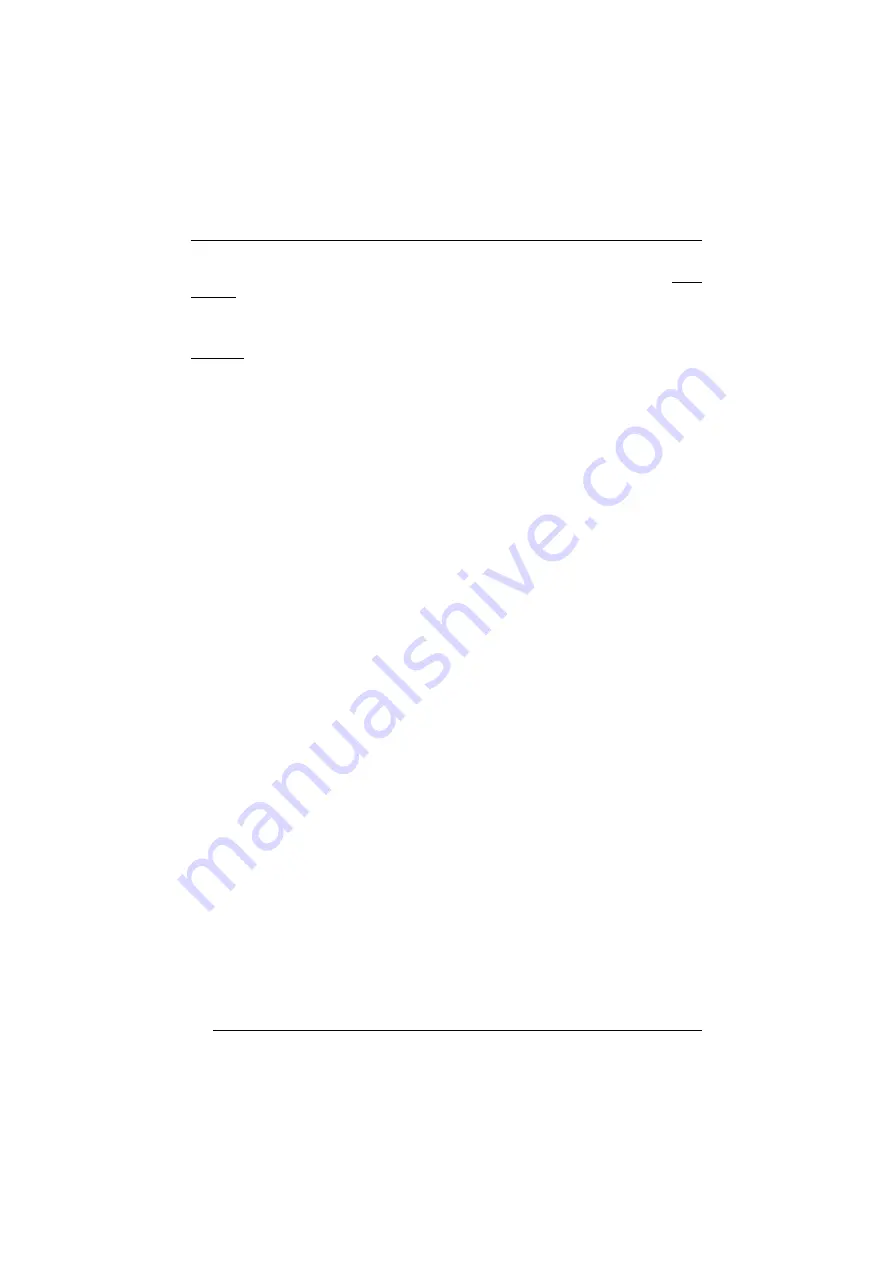
POWERSCAN
®
D8330/M8300
174
The LED control escape sequences are intended to activate the LEDs for short
periods of time and can be used in combination with the Beeper. The LED and
Beeper will be controlled by the system after the entire command sequence is
interpreted.
Example:
ESC [ 6 q ESC [ 3 q ESC [ 7 q
Turns on the green LED, emits a good read tone, and
turns off the green LED.
ESC [ 6 q ESC [ 5 q ESC [ 7 q
Turns on the green LED for 100 ms and then turns off
the green LED.
6.1.5
Setting RTC
ESC [ 0 p
d d m m y y
Set date to day, month, year
ESC [ 1 p
h h m m
Set time to hours, minutes; seconds are
automatically set to 00.
6.2 MESSAGES FROM SCANNER COMMAND KEYS
The PowerScan
®
M8300 series scanners with display have 3 command keys that can
each be associated with a character to send to the host.
By pressing the keys on the scanner, the associated character with its relative
message formatting is sent to the Host. For example, keys can be used to select
items from a menu sent to the scanner display by the application program.
The general format is:
[Header] [Scanner_Addr] [Scanner_Addr_delimiter] ] [Cradle_Addr] [Cradle_Addr_delimiter]
[Time stamp] [Ts_delimiter] [Code ID] [Code Length] KeyID [Terminator]
[Items in square brackets are optional.]
The messages are handled by the system as if they were barcodes, that's why
KeyID
can have so many fields appended to it. If in your application there is some chance of
reading a 1-char barcode identical to
KeyID
, the way you can distinguish between
the two is to enable the Code ID: The
KeyID
is the only 1-character long EAN 8
code.
Refer to par. 5.3 for a compete description of the optional message fields in square
brackets.
Содержание PowerScan D8330
Страница 8: ......
Страница 13: ...INSTALLATION 5 2 3 RS 232 CONNECTION 2 4 USB if required...
Страница 14: ...POWERSCAN D8330 M8300 6 2 5 IBM USB POS if required...
Страница 15: ...INSTALLATION 7 2 6 WEDGE CONNECTION 2 7 PEN EMULATION CONNECTION...
Страница 211: ......
















































