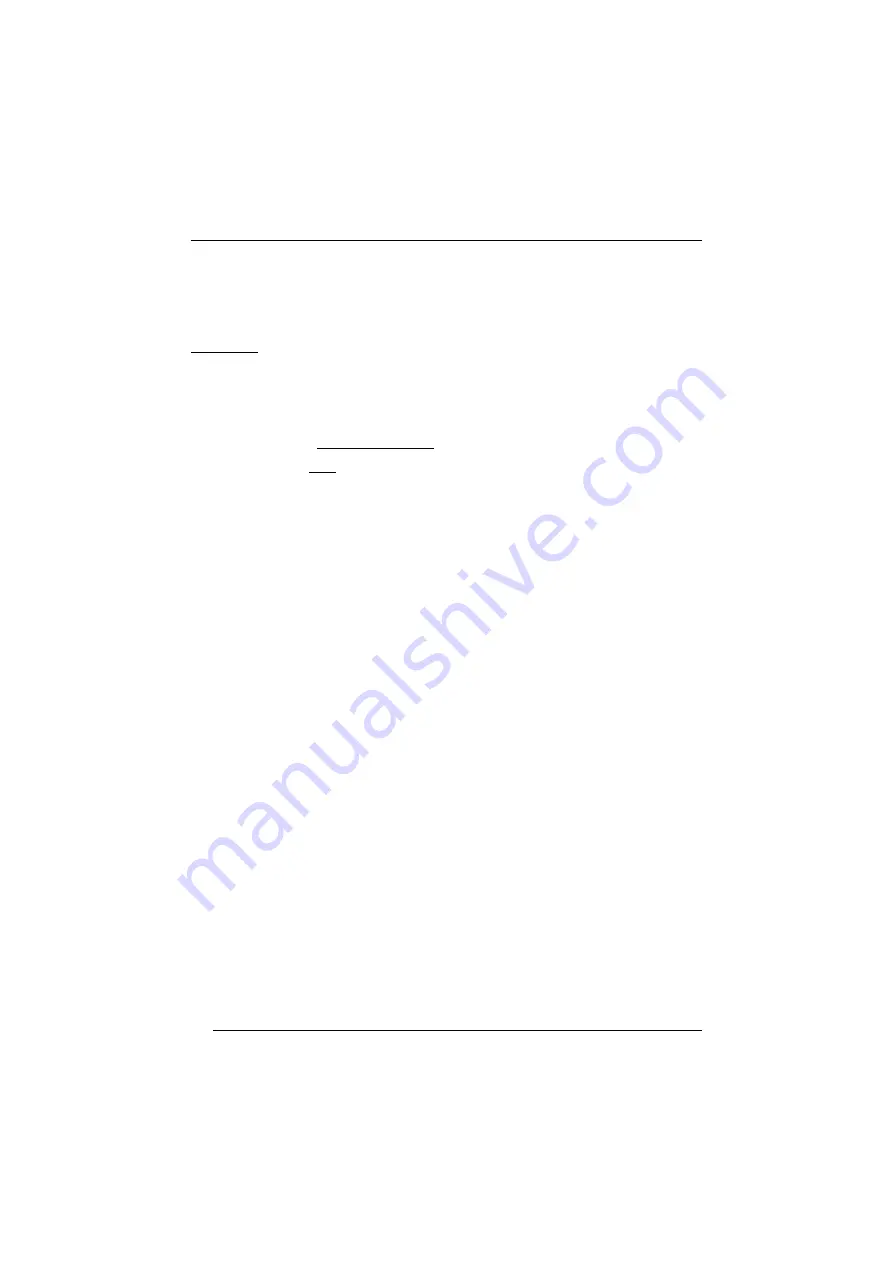
POWERSCAN
®
D8330/M8300
166
5.14 CONFIGURATION COPYING COMMANDS
5.14.1 Copy PowerScan
™
D8330 Series
Procedure:
c
Connect the
master
(correctly configured reader) and the
slave
(reader to be
configured) together through two RS-232 serial interface cables and external
power supply. Accessory cables and power supply are available from your
Datalogic distributor to provide this connection.
RS-232 Cables: CAB471 & CAB472
Power Supply: PG5
d
Using the
slave
reader, read the Restore Default barcode and then the RS-232
interface barcode from chapter 4 of this manual or from the Quick Reference
Guide.
e
With the
master
reader, read the Configuration Copy barcode below.
Copy Configuration
Ì$+ZZ0$-*Î
The configuration will be copied from the master to the slave reader. The slave
reader signals the end of the procedure with a series of beeps.
Note:
The master reader can be configured for any interface.
Содержание PowerScan D8330
Страница 8: ......
Страница 13: ...INSTALLATION 5 2 3 RS 232 CONNECTION 2 4 USB if required...
Страница 14: ...POWERSCAN D8330 M8300 6 2 5 IBM USB POS if required...
Страница 15: ...INSTALLATION 7 2 6 WEDGE CONNECTION 2 7 PEN EMULATION CONNECTION...
Страница 211: ......
















































