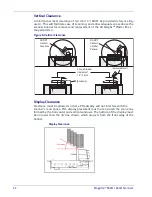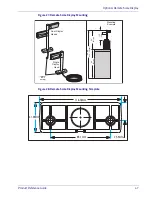32
Magellan™ 9300i / 9400i Scanners
SECTION III. INSTALLATION
Overview
The preceding
dealt with installed location and
counter preparations to accommodate the scanner or scanner-scale. Having
completed those steps, physical installation of the scanner or scanner-scale
can begin. The following instructions apply to all models.
These setup and installation procedures assume that you have already prepared
your checkstand to receive the scanner or scanner-scale. If you have not
already made the counter cutout, do so now as described in the previous
instructions. If your checkstand has been prepared, proceed as follows:
1.
the unit.
2.
3.
Powerup & Operational Verification
4. Connect to POS system, re-test to verify operation when connected to the
POS system.
5. Install unit in counter.
1.
Unpack
To unpack the unit:
• Inspect the package for signs of damage that may have occurred during
shipping. If damage is found, report it to your carrier immediately.
• Lift out the accessory box containing the AC/DC Power Supply, optional
Remote Scale Display and cable (if present), and the Quick Reference
Guide.
• Remove the Quick Reference Guide and familiarize yourself with the unit’s
controls and features. Leave the guide at the checkstand when the instal-
lation is complete.
• Remove the protective packing and carefully lift the unit from the carton.
Be sure to save the box and all packing material. In the event of failure, the
unit must be returned to the factory in its original packaging.
• Carefully lift off the All Weighs™ Platter as shown in
the protective foam pieces securing the weigh mechanism. Set the platter
back in place.
NOTE
For added protection during shipment, the AllWeighs™ Platter is
covered with a tight-fitting layer of vinyl as shown in
.
This vinyl layer MUST BE REMOVED before placing the unit into ser-
vice.
If the unit is equipped with a scale, the scale spacer (below the plat-
ter) must also be removed prior to use.
Содержание Magellan 9300i
Страница 1: ...Magellan 9300i 9400i Scanner and Scanner Scale with Imaging Technology Product Reference Guide...
Страница 12: ...x Magellan 9300i 9400i Scanners NOTES...
Страница 28: ...16 Magellan 9300i 9400i Scanners NOTES...
Страница 60: ...48 Magellan 9300i 9400i Scanners NOTES...
Страница 72: ...60 Magellan 9300i 9400i Scanners NOTES...
Страница 92: ...80 Magellan 9300i 9400i Scanners Figure 46 EAS antenna EAS Antenna Calibration Switch Cover...
Страница 104: ...92 Magellan 9300i 9400i Scanners NOTES...
Страница 114: ...102 Magellan 9300i 9400i Scanners NOTES...
Страница 136: ...Enter Exit Programming Mode Imaging and CSS Features 124 Magellan 9300i 9400i Scanners NOTES...
Страница 196: ...Enter Exit Programming Mode General Scanner and Scale Features 184 Magellan 9300i 9400i Scanners NOTES...
Страница 214: ...202 Magellan 9300i 9400i Scanners NOTES...
Страница 276: ...Enter Exit Programming Mode Interface Related Features 264 Magellan 9300i 9400i Scanners NOTES...
Страница 292: ...Enter Exit Programming Mode Data Editing 280 Magellan 9300i 9400i Scanners NOTES...
Страница 468: ...456 Magellan 9300i 9400i Scanners NOTES...
Страница 472: ...460 Magellan 9300i 9400i Scanners NOTES...
Страница 480: ...468 Magellan 9300i 9400i Scanners NOTES...
Страница 482: ...470 Magellan 9300i 9400i Scanners NOTES...
Страница 518: ...506 Magellan 9300i 9400i Scanners NOTES...