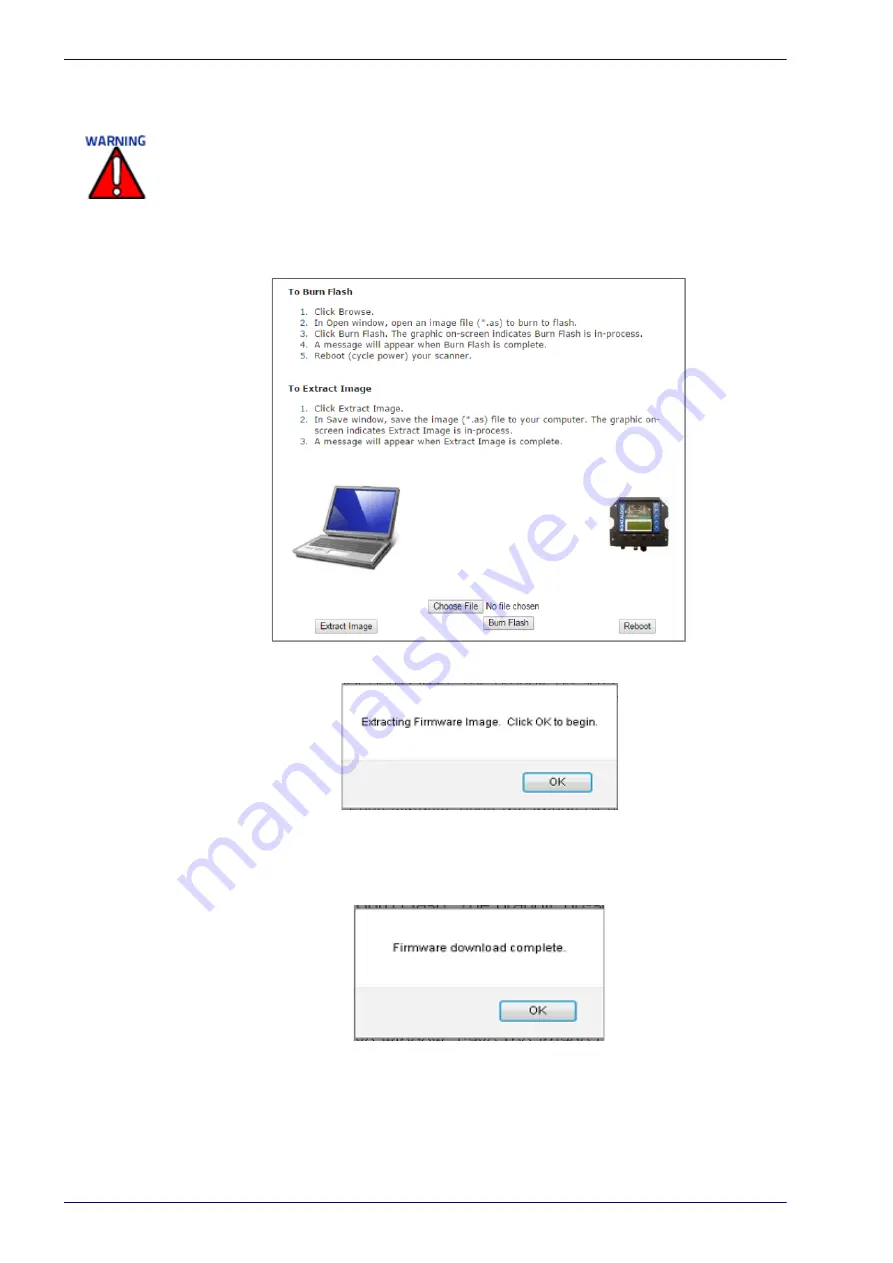
User Interface
184
DX8210 Barcode Scanner
Utilities | Update Firmware
Use Update Firmware to reload the scanner system firmware.
To Extract Image:
1. In the menu under Utilities, click Update Firmware. The Update Firmware
window opens.
2. Click Extract Image. A confirmation box appears.
3. Click OK to continue
4. The graphic on screen indicates Extract Image is in-process. A message will
appear when Extract Image is complete.
Depending upon the computer settings of the device interfacing with the scan-
ner, you may be prompted to save the image to a location, or it may automati-
cally save it to the PC's download folder.
This
function should only be performed under the guidance of Datalogic Technical Support.
Содержание DX8210
Страница 1: ...DX8210 Reference Manual Omnidirectional Barcode Scanner ...
Страница 31: ...Installation Reference Manual 19 Small Side Mounted L Bracket Options ...
Страница 45: ...Tachometer Wiring to CBX510 Reference Manual 33 ...
Страница 47: ...Tachometer Wiring to CBX510 Reference Manual 35 ...
Страница 49: ...Digital Output Configuration to CBX510 Reference Manual 37 Unpowered Outputs Powered Outputs ...
Страница 268: ...Barcode Scanning Features 256 DX8210 Barcode Scanner DX8210 2100 0 25 mm 10mil ...
Страница 269: ...Reading Diagrams Reference Manual 257 DX8210 2100 0 30 mm 12mil ...
Страница 270: ...Barcode Scanning Features 258 DX8210 Barcode Scanner DX8210 2100 0 38 mm 15mil ...
Страница 271: ...Reading Diagrams Reference Manual 259 DX8210 2100 0 50 mm 20 mil ...
Страница 272: ...Barcode Scanning Features 260 DX8210 Barcode Scanner DX8210 4100 0 38 mm 15 mil ...
Страница 273: ...Reading Diagrams Reference Manual 261 DX8210 4100 0 50 mm 20 mil ...
Страница 274: ...Barcode Scanning Features 262 DX8210 Barcode Scanner DX8210 4200 0 25 mm 10 mil ...
Страница 275: ...Reading Diagrams Reference Manual 263 DX8210 4200 0 30 mm 12 mil ...
Страница 297: ...Reference Manual 285 ...
Страница 298: ......
Страница 299: ......






























