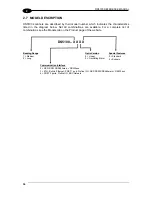INTRODUCTION
35
2
2.8 OSCILLATING MIRROR MODELS
The DS5100 OM is completely software controlled and software programmable through
Genius which allows adjusting the oscillating frequency and the minimum and maximum
oscillation angles of two separate reading zones.
When the oscillating mirror is programmed to read barcode labels at small angles, position
the reader to
assure at least 15°
for the Skew angle. This angle refers to the most inclined
or external laser line, so that all other laser lines assure more than 15° Skew. This avoids the
direct reflection of the laser light emitted by the reader.
0°
15°
35°
code
surface
-5°
Figure 5
– Oscillating Mirror Skew Angle
Otherwise, the scanner can be mounted at an angle of inclination of 15° in order to attain
symmetrical deflection ranges.
0°
-20°
20°
code
surface
15°
Figure 6 - Oscillating Mirror Reading Position
In the above case, the zone where the scan line is perpendicular to the reflecting surface
corresponds to a neutral zone at the center of the reading field.
NOTE:
By limiting the raster width to the minimum necessary, the number of
scans on the reading surface is increased.
The oscillating
angles have a
tolerance of ± 2°.
The oscillating
angles have a
tolerance of ± 2°.
Содержание DS5100-X200
Страница 1: ......
Страница 29: ...RAPID CONFIGURATION 13 1 b Operating mode selection and definition a Digital Inputs configuration ...
Страница 30: ...DS5100 REFERENCE MANUAL 14 1 b Digital Outputs configuration c Hardware interface selection ...
Страница 62: ...DS5100 REFERENCE MANUAL 46 3 Figure 18 DS5100 OM Serial Model Overall Dimensions ...
Страница 78: ...DS5100 REFERENCE MANUAL 62 4 Figure 38 ID NET Network Connections with isolated power blocks ...
Страница 79: ...ELECTRICAL INSTALLATION 63 4 Figure 39 ID NET Network Connections with Common Power Branch Network ...
Страница 80: ...DS5100 REFERENCE MANUAL 64 4 Figure 40 ID NET Network Connections with Common Power Star Network ...
Страница 97: ...TYPICAL LAYOUTS 81 5 7 Double click on the DS5100 scanner to configure it ...
Страница 163: ...147 X X PRESS Human Machine Interface 23 ...
Страница 164: ......