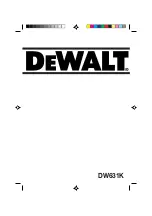102
Card Design Tasks
Escapes
Escapes are formatted text that the Card Printer Driver converts to printer commands to support
a number of operations, including the following:
Block printing
Apply topcoat
Erase and write rewritable cards
Encode magnetic stripe data
Select an input hopper
Laminate a card
Debow a card in the laminator
Impress a card
Apply a second retransfer layer
Emboss/indent a card
Escapes override printing preferences set in the Card Printer Driver or in a card design
application. You can use escapes to change printing controls on a card-by-card basis without
having to reset your printing preferences.
H
INTS
& T
IPS
For each escape, make sure that the text is consistent (use the same font, font size, and
color). Use a common font that is easy to see, and is different from, the text you want to print
on the card.
Each escape must fit on a single line with no formatting or carriage returns. Use a small font
size to make sure that there is enough room for long escapes.
Do not align escape text to be on the same horizontal line as printed text.
Make each escape its own line of text on the card design.
Содержание SD460
Страница 1: ...Datacard XPS Card Printer Driver User s Guide October 2016 Part No 527280 004 Rev A ...
Страница 8: ...viii ...
Страница 16: ...4 About the Printer Driver ...
Страница 132: ...120 Card Design Tasks ...
Страница 144: ...A 8 Windows Printer Sharing ...
Страница 152: ...B 8 Windows Server 2008 and 2012 Printer Sharing ...