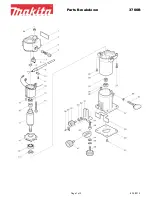V1.0
12
3
、①
Adjust the film according to the arrow direction as shown in below
figure, ensure the film passes through the guiding axis, heating module
and guiding roller without wrinkles.
②
Close the top cover.
4
、
Place RFID recognition tag that is attached to the film into the card slot
on the base (to identify whether the used film is genuine from Dascom),
and then push in the card slot.
Guiding roller
Heating module
Guiding axis
Содержание DC-5100
Страница 1: ...User Manual DC 5100 Laminator ...
Страница 22: ...V1 0 11 laminator on the left side is the rewind pole Put 2 spool covers back in place ...
Страница 24: ...V1 0 13 2 2 Loading the Card Load the card through the slot one at a time ...
Страница 26: ...V1 0 15 Parameter setting item Parameter list Parameter annotation ...
Страница 27: ...V1 0 16 3 Click Write to save the change You can also click Read to view the parameters in current menu ...
Страница 38: ...V1 0 27 Default 10s Range 0 255 Unit of adjustment 1s Reset Default Reset Factory Default Option Yes No ...