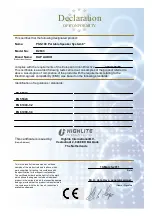14
6. Stop Playback
• Press the
Play/Pause (14, 57)
button during playback to pause at that point.
7. Pausing
• Press the
Play/Pause (14, 57)
button to switch between play and pause.
• Playback resumes when the
Play/Pause
(14, 57)
button is pressed again.
Operation of the wireless microphones
Inserting/replacing the battery
We recommend powering the microphone by a 9 V PP3 alkaline battery.
Fig. 5
Turn the battery compartment cover in the direction of the arrow and remove the cover.
Insert the battery. Please observe correct polarity when inserting the battery.
Close and lock the battery cover.
Tips for achieving maximum performance.
Make sure you can always see a receiver antenna from the transmitter position.
Keep the distance from transmitter to receiver antenna as short as possible.
Point the receiver antennas away from each other at 45 degrees angle from vertical position.
Avoid placing the receiver antennas near metal surfaces and obstructions.
Replace battery as soon as low battery LED lights.
Perform a walk-through before performance or presentation. If dead spots are found, adjust the
location of the receiver. If dead spots remain, mark the dead spots and avoid them.
Before switching off the power
When you have finished using the CD player. Press the
Eject (24)
button. When the disc is completely
ejected, take out the disc without using force.
Now you can safely switch off the power.
CAUTION:
• Do not try to insert the disc when the power is off.
• Do not switch off the power, while the disc is ejecting.
• Switch off the power after the disc has been completely ejected.
CD’s
Precautions on handling compact discs
• Do not allow fingerprints, oil or dust to get on the surface of the disc. If the disc is dirty, wipe it off with a
soft dry cloth.
• Do not use thinner, water, record spray, electrostatic-proof chemicals, or silicone-treated cloths
to clean discs.
• Always handle discs carefully to prevent damaging the surface; in particular when removing a disc
from its case or returning it.
• Do not bend the disc.
• Do not put the CD near heating sources.
• Do not enlarge the hole in the center of the disc.
• Do not write on the label (printed side) with a hard-tipped implement such as a pencil or ball point pen.
• Condensation will form if a disc is brought into a warm area from a colder one, such as outdoors in
winter. Do not attempt to dry the disc with a hair dryer, etc.
Содержание PSS-108 MKII
Страница 1: ...PSS 108 ORDERCODE D2603 v2 PSS 110 ORDERCODE D2604 PSS 112 ORDERCODE D2605 ...
Страница 32: ...2011 Dap Audio ...