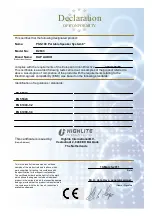12
68) ◄ Button
In CD/MP-3 mode: Press this button to skip to the beginning of the track. Press and hold this button to
play the track fast backwards.
In Radio mode: While searching for a station manually. The frequency will decrease each time you
press the button. Pressing and holding the button for more than 1 second starts a downward auto
search. In auto search, the tuner will search the frequency band until a station with sufficient strength
is found.
69) VOL+/Menu Button
This button allows you to increase parameter values (e.g. Volume, bass etc). It has the same effect as
turning the Select Control to the right.
70) VOL-/Menu Button
This button allows you to decrease parameter values (e.g. Volume, bass etc). It has the same effect
as turning the Select Control to the left.
71) ST/MO Button
Press this button to switch between Mono or Stereo mode. Functional only in radio mode.
72) LOUD Button
Press this button and use the + and – buttons to switch the loudness function on or off. The loudness
increases the bass and treble frequencies and is very useful at low volume levels to give you a fatter
sound.
73) LOC/DX Button
Press this button and use the + and – buttons to select Local mode. In Local mode, the tuner will only
store the strongest (local) stations in memory. Works only in radio mode.
74) SCAN Button
While in radio mode,
pressing this button will show all preset radio stations.
75) ID3/Band Button
Use this button to select the desired band. Pressing the button several times let’s you select one of
five bands as shown below.
76) APS/SEARCH Button
Pressing and holding this button for more than 3 seconds starts ASM. If ASM activated, the PSS will
scan the FM band for stations and automatically store them in memory. If you decide to exit ASM
before the search is finished, press the ASM button again.
Installation
Remove all packing materials from the CD Player. Check that all foam and plastic padding is removed.
Connect all cables.
Always disconnect from electric mains power supply before cleaning or servicing.
Damages caused by non-observance are not subject to warranty.
Set Up and Operation
Before plugging the unit in, always make sure that the power supply matches the product specification
voltage. The power supply is printed on the back of the device.
Do not attempt to operate an 115V specification product on 230V power, or vice versa.
Connections
1.
Turn off the
Power
switch.
2.
Connect the PSS to your other devices you plan on using.
CAUTION: Be sure that the power is off, when connecting the cables.
Operating on AC power
• Make sure the
Power (43)
switch is in Off (middle) position and connect the power cable.
• Switch the
Power (43)
switch in position I to run the PSS. The
Power (43)
LED will light green.
Содержание PSS-108 MKII
Страница 1: ...PSS 108 ORDERCODE D2603 v2 PSS 110 ORDERCODE D2604 PSS 112 ORDERCODE D2605 ...
Страница 32: ...2011 Dap Audio ...