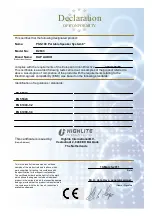13
Operating on battery power
• Do not connect the power cable.
• Switch the
Power (43)
switch to position I to run the device.
• Switch the
Power (43)
switch to position 0 if you’re pausing, to save your batteries.
• If the batteries are fully charged, the PSS can run on battery power for approximately 3-6 hours,
depending on the volume level.
• If the batteries run low, the unit switches off.
Charging the built in batteries
• Make sure the
Power (43)
switch is in Off (middle) position and connect the power cable.
• Switch the
Power (43)
switch to position II to charge the PSS’s internal batteries.
• While the PSS is charching, the red
Charge (44)
LED blinks.
• Charge the batteries for at least 8 hours. If the batteries are fully charged, the red
Charge (44)
LED lights
up continuously.
Changing the batteries
• The PSS has three built in batteries which can be accessed through the metal battery cover at the
side of the PSS. The batteries can be charged aprox. 500 times if used properly.
• Normally when fully charged, the PSS can run for about 5 hours depending on the output volume.
If the batteries run low very fast, despite being fully charged (at least 8 hours), the batteries ran old and
we advise you to change them.
• Make sure that you connect the batteries correctly. This means red wire for + and the black wire for –
and fasten the cover with the screws again.
CD/MP-3 Operations
1. Loading a CD
• Press the
Release (7)
button to open the front panel.
• Hold the disc by the edges and push it gently in the
Disc slot (22)
. The Disc will now be loaded
automatically.
2. Unloading CD’s
• Press the
Release (7)
button to open the front panel.
• Press the
Eject (24)
button. The playback will stop and the disc will be ejected.
• If the movement of the disc stops, take the disc by the edges and remove it completely from the slot.
Caution:
• Do not place any foreign objects in the disc slot and do not try to place more than one disc in the disc
slot at a time.
• Do not push the disc in manually when the power is off, as this may result in malfunction and damages
the player.
3. CD’s/ MP3-discs/ USB sticks/ SD- MMC cards
MP3 is an audio compression mode using level 3 of the international MPEG standard, whereby the sound
signal is compressed at the ratio of 12:1. An MP3 disc can record music for playback over 600 minutes or
record over 170 songs in MP3 sound quality. An USB stick or SD/MMC card can record even more.
Obviously the PSS series works also with normal audio CD’s.
4. Selecting Tracks
• Press the
F.Skip (5, 66)
or
B.Skip (9, 68)
button to move to a higher or lower track.
• Hold the
F.Skip (5, 66)
or the
B.Skip (9, 68)
button to change tracks
continuously at a higher speed.
• When a new track is selected during playback, playback begins as soon as the skip search operation is
completed.
• If the
F.Skip (5, 66)
is pressed while at the last track, the first track is selected. In the same way, if the
B.Skip (9, 68)
is pressed while at the first track, the last track is selected.
5. Starting Playback
• Press the
Play/Pause (14, 57)
button during the pause or stop condition to start playback.
Содержание PSS-108 MKII
Страница 1: ...PSS 108 ORDERCODE D2603 v2 PSS 110 ORDERCODE D2604 PSS 112 ORDERCODE D2605 ...
Страница 32: ...2011 Dap Audio ...