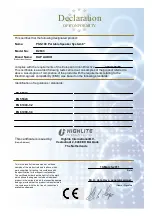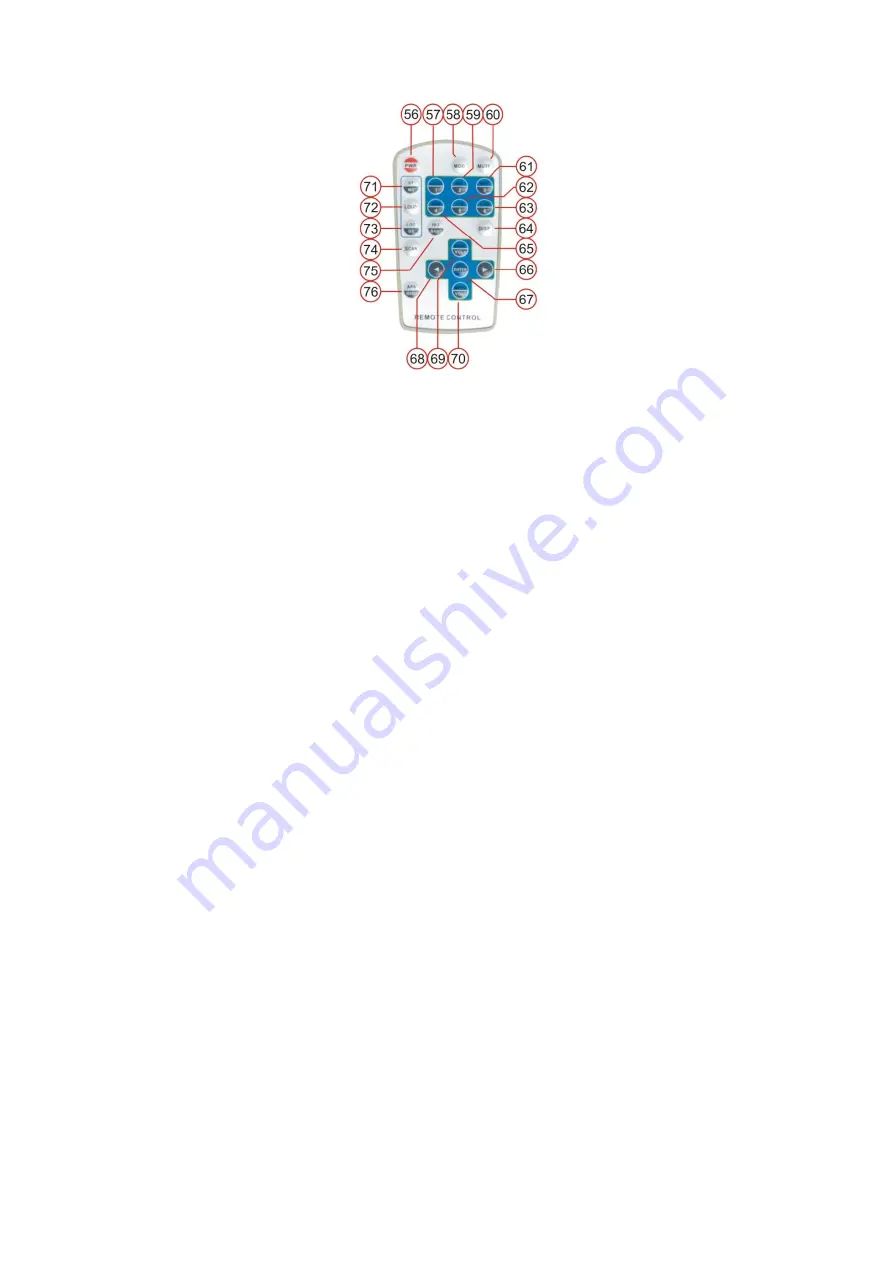
11
Remote control
Fig. 6
56) PWR Button
Use the power button to turn the radio/CD player on or off.
57) 1/►ΙΙ Button
In CD/MP-3 mode you can use this button to start/pause playback.
In Radio mode, pressing this button will select preset 1.
58) MOD Button
This button lets you select Radio, aux, CD, USB, SD as a source for payback. You can’t select the CD,
USB or SD slot if there is no media (CD, USB stick or SD card) inserted.
59) 2/INT Button
In CD/MP-3 mode, pressing this button will start the intro mode. In intro mode, the device
only plays the first seconds of the content of the CD, USB-stick or SD-card.
In Radio mode, pressing this button will select preset 2.
60) MUTE Button
Use this button to mute the output.
61) 3/RPT Button
In CD MP-3 mode, pressing this button allows you to repeat the current track. Exit the repeat
mode by pressing the button again.
When in Radio mode, pressing this button will select preset 3.
62) 5/-10 Button
In CD/MP-3 mode, pressing this button will skip 10 tracks backwards.
When in Radio mode, pressing this button will select preset 5.
63) 6/+10 Button
In CD/MP-3 mode, pressing this button will skip 10 tracks forwards.
When in Radio mode, pressing this button will select preset 6.
64) DISP
Pressing this switch toggles the display between normal and clock view.
65) 4/RDN Button
In CD MP-3 mode, pressing this button will start the random mode. In random mode, the device plays
the content of the CD, USB-stick or SD-card in random order.
When in Radio mode, pressing this button will select preset 4.
66) ►Button
In CD/MP-3 mode: Press this button to skip to the next track. Press and hold this button to play the
track fast forward.
In Radio mode: While searching for a station manually, the frequency will increase each time you
press the button. Pressing and holding the button for more than 1 second starts an upwards auto
search. In auto search, the tuner will search the frequency band until a station of sufficient strength is
found.
67) ENTER/SEL Button
Pressing this button allows you to select a parameter. The select button on the remote control has the
same function as pressing the select control on the Radio/CD player.
Содержание PSS-108 MKII
Страница 1: ...PSS 108 ORDERCODE D2603 v2 PSS 110 ORDERCODE D2604 PSS 112 ORDERCODE D2605 ...
Страница 32: ...2011 Dap Audio ...