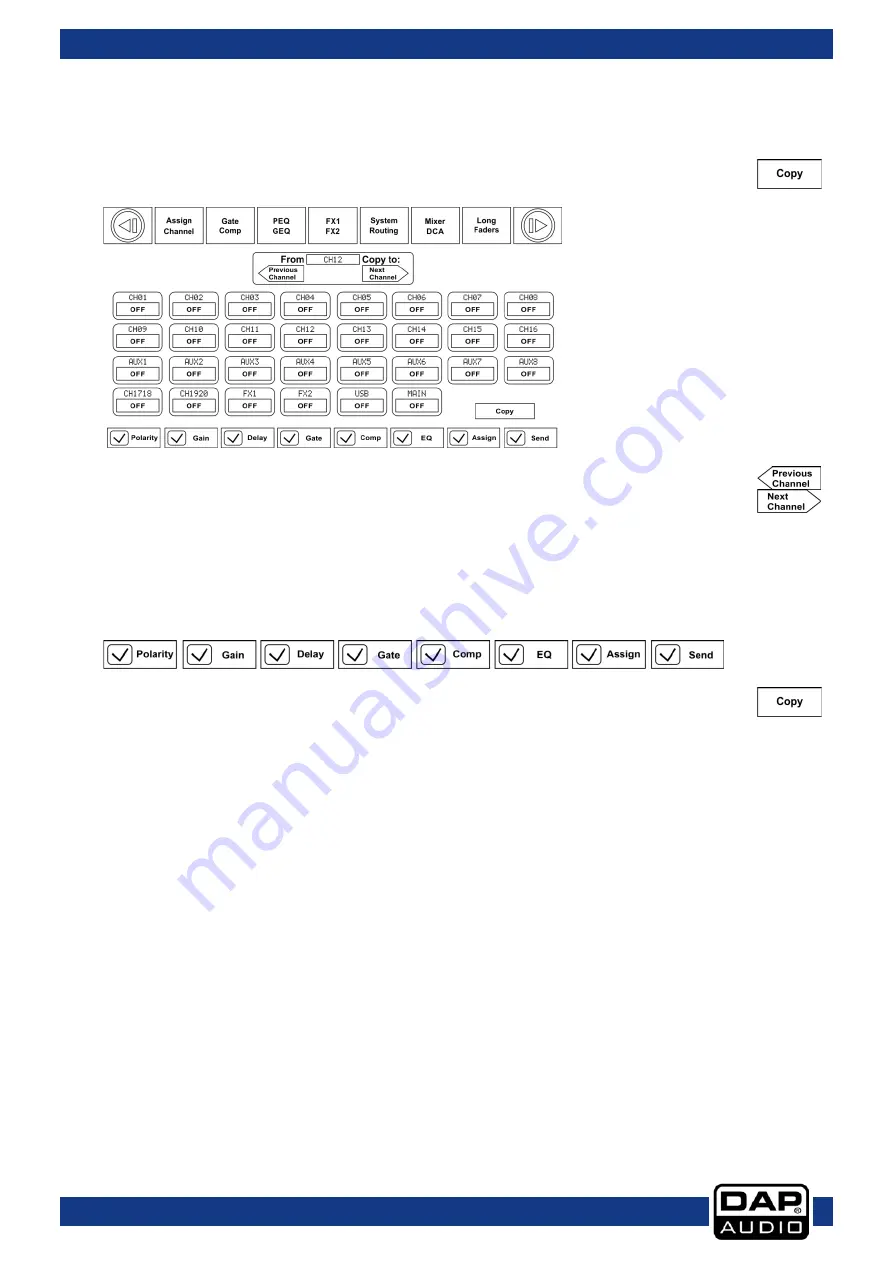
56
Ordercode: D2289
GIG-202 Tab
Copy channel settings
The settings of one channel can be copied to other channels.
01) Touch the copy button.
02)
03) Select the source channel by touching the Previous and Next Channel buttons.
04) Select the destination channels by touching them.
05) The status of the selected channels changes from OFF to ON.
06) The settings, which are marked, will be copied to the selected channels.
07) Touch the copy button.
Содержание GIG-202 Tab
Страница 62: ...61 Ordercode D2289 GIG 202 Tab Block Diagram...
Страница 64: ...2016 DAP Audio...








































