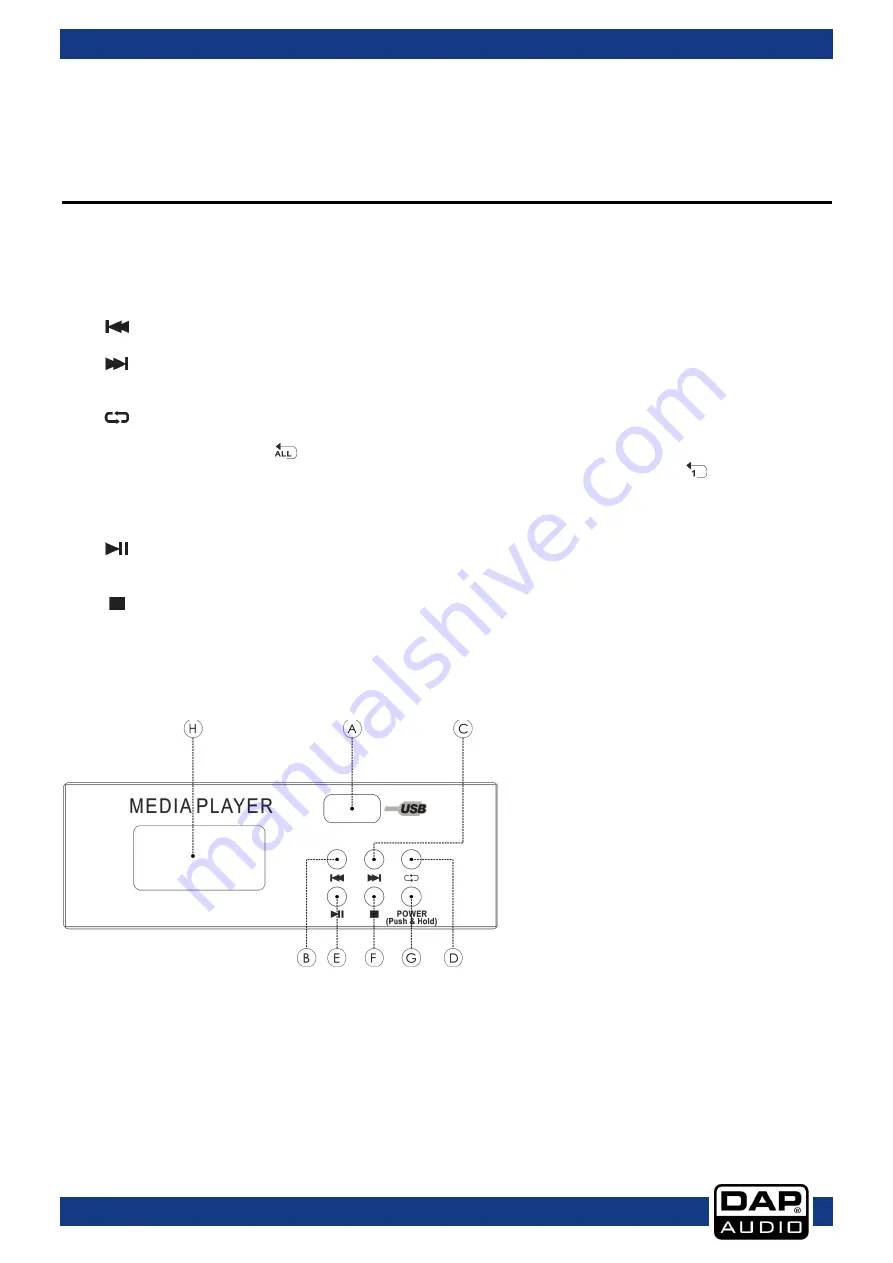
15
GIG-164CFX
Order code: D2287
72. INSERT JACKS
The insert connectors (unbalanced ¼" stereo jack connectors) are used to connect to external signal
processors. You can connect a compressor, noise gate or equalizer to process the signal of a single
channel.
Media player (Optional)
With this player you can play your MP3 files. The file system should be FAT16 or FAT32. This player can only
decode MP3. It has a maximum of 7 sub folders.
A
USB port: Connect any USB memory stick.
B
PRE: Press and hold this button to rewind or press this button to select a previous track.
C
NEXT: Press and hold this button to go fast forward or press this button to skip to the next
track.
D
RPT: Press this button to repeat one track, one folder or all tracks.
Repeat All: Plays the complete content of the USB memory stick several times, the symbol
on the screen is
.
Repeat: Repeats a single track several times, the symbol on the screen is
.
Play in order: play all the tracks in order, the symbol on the screen is blank.
Random play: All tracks will be played in random order, the symbol on the screen is A.
E
PLAY / PAUSE: Press this button to start playback. Press once to start playback, twice to set
the pause mode and again to resume playback.
F
STOP: Press this button to stop playback.
G
POWER(Push & Hold): Press the power switch for 2-3 seconds, the module turns on.
H
DISPLAY: Look at the display to view all the USB player information.
Содержание GIG-164CFX
Страница 22: ...21 GIG 164CFX Order code D2287 Dimensions...
Страница 23: ...22 GIG 164CFX Order code D2287 Notes...
Страница 24: ...2017 DAP Audio...









































