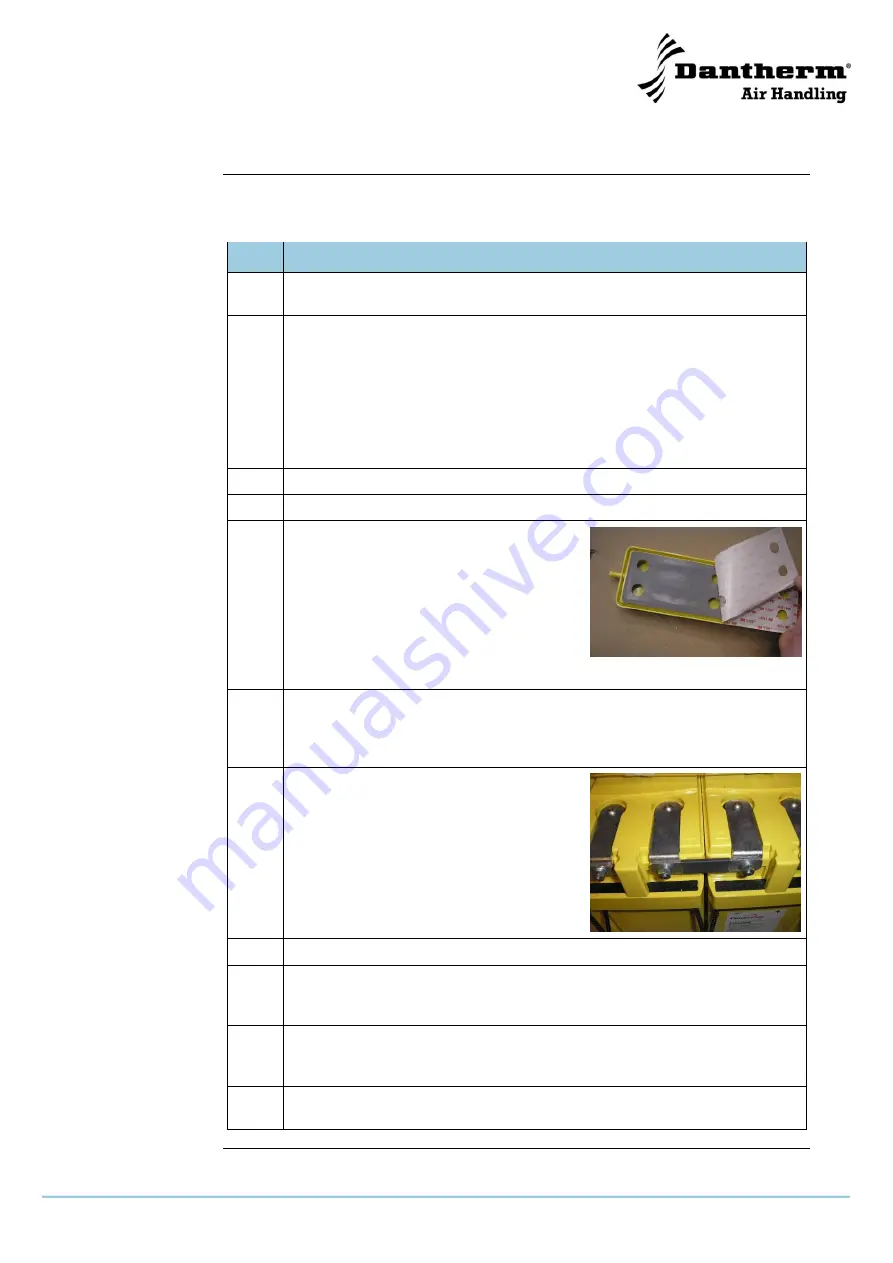
31
0
4
5
8
9
3
•
V
e
rsi
o
n
2
.3
•
1
6
.0
3
.2
0
1
2
3.3 How to install the battery pack (backup power),
continued
Procedure
Follow these steps to install and replace the batteries (both upper and lower battery
pack):
Step
Action
1
READ the Installation, Operations and Maintenance Instructions, and follow
these at any time
2
Check the contents of the battery pack to be installed (DA p/n 045869). This
shall include:
4 off 12V155FS batteries
Degassing kit: 4 manifolds, 3m hose, 4 T-pieces, 1 angle loop
3 jumpers
Type label
Safety instruction and manual
Black and Red AWG6 wire for interconnection
3
Make sure that the system is not in back-up mode
4
Switch off the DC mains circuit breaker and cabin light
5
Prepare new batteries for installation:
Clean top of batteries, preferably with al-
cohol or similar. Remove protection tape
on degassing cap. Attach degassing cap
on top of the battery so that the 6 holes in-
side cap match the 6 venting holes on bat-
tery.
NOTE
: Do not remove filter in venting hole
on battery.
6
Lift /slide the batteries in place one by one
WARNING: Lifting aid is needed
Each battery has a weight of 57 kg.
Serious risk of personal injury or damage on equipment if dropped.
7
Remove safety caps on the two batteries
starting from left, and attach the jumpers
and tighten nut with spring washer and flat
washer behind.
Recommended torque 4Nm on battery
terminals
Put safety cap back on
8
Repeat step 7 until all 4 batteries are connected
9
If not installed, find the enclosed black AWG 6 cable, and screw it on the
pole to the left marked “-“.
Put safety cap back on
10
Screw the other end of the black AWG 6 cable to similar “–“ pole on the low-
er battery pack. Route cable carefully and secure it so it cannot touch any
sharp edges. Put safety cap back on.
11
If not installed find the red AWG 6 cable and screw this on the “+” pole to the
right. Before tightening the nut go to the next step
Continued overleaf
















































