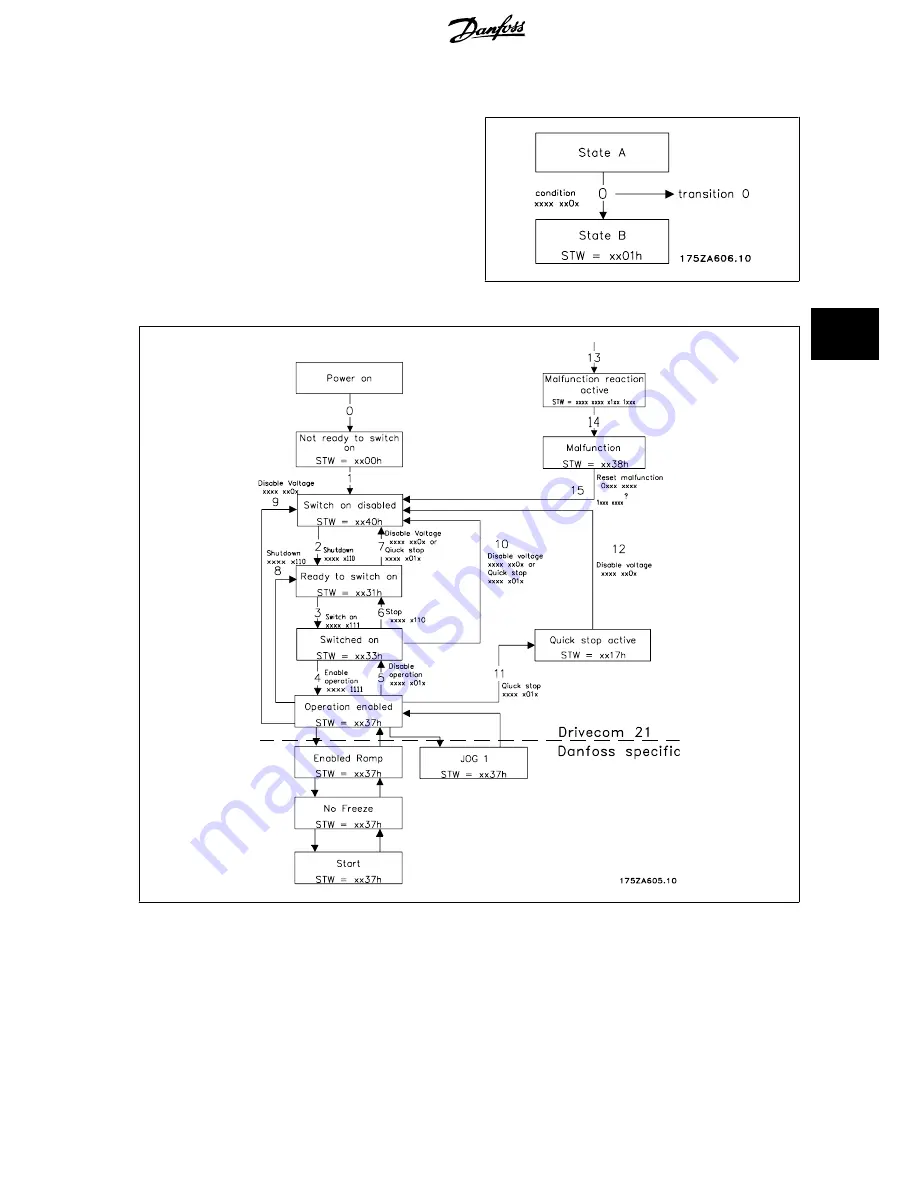
5.2.1. The Drivecom State Machine
The state machine describes the device status and the possible control
sequence of the frequency converter. A status represents a specific in-
ternal and external response. By means of device control commands and/
or internal events, the status can be changed and a control sequence thus
executed. The current status can be read out via the frequency
converter’s status word.
The flow chart to the right and the following explanation may help to
understand the principle: To change from state A to state B, the condition
“Control word bit 1” has to be set to 0. This causes the transition 0 to be
executed. In state B the status word is: xx01H.
FC 300 Interbus Operating Instructions
5. How to Control the FC 300
MG.33.H3.02 - VLT is a registered Danfoss trademark
21
5
















































