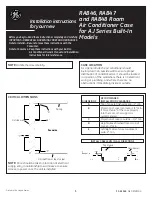6-61
Terminal
X30/8
Min.
Scale
6-62
Terminal
X30/8
Max.
Scale
6-63
Terminal
X30/8
Output
Bus
Control
6-64
Terminal
X30/8
Output
Timeout
Preset
8-**
Comm.
and
Options
8-0*
General
Settings
8-01
Control
Site
8-02
Control
Source
8-03
Control
Timeout
Time
8-04
Control
Timeout
Function
8-05
End-of-Timeout
Function
8-06
Reset
Control
Timeout
8-07
Diagnosis
Trigger
8-08
Readout
Filtering
8-09
Communication
Charset
8-1*
Control
Settings
8-10
Control
Profile
8-13
Configurable
Status
Word
STW
8-3*
FC
Port
Settings
8-30
Protocol
8-31
Address
8-32
Baud
Rate
8-33
Parity
/
Stop
Bits
8-34
Estimated
cycle
time
8-35
Minimum
Response
Delay
8-36
Maximum
Response
Delay
8-37
Maximum
Inter-Char
Delay
8-4*
FC
MC
protocol
set
8-40
Telegram
Selection
8-42
PCD
write
configuration
8-43
PCD
read
configuration
8-5*
Digital/Bus
8-50
Coasting
Select
8-52
DC
Brake
Select
8-53
Start
Select
8-54
Reversing
Select
8-55
Set-up
Select
8-56
Preset
Reference
Select
8-7*
BACnet
8-70
BACnet
Device
Instance
8-72
MS/TP
Max
Masters
8-73
MS/TP
Max
Info
Frames
8-74
“I-Am”
Service
8-75
Initialisation
Password
8-8*
FC
Port
Diagnostics
8-80
Bus
Message
Count
8-81
Bus
Error
Count
8-82
Slave
Messages
Rcvd
8-83
Slave
Error
Count
8-84
Slave
Messages
Sent
8-85
Slave
Timeout
Errors
8-89
Diagnostics
Count
8-9*
Bus
Jog
/
Feedback
8-90
Bus
Jog
1
Speed
8-91
Bus
Jog
2
Speed
8-94
Bus
Feedback
1
8-95
Bus
Feedback
2
8-96
Bus
Feedback
3
9-**
Profibus
9-00
Setpoint
9-07
Actual
Value
9-15
PCD
Write
Configuration
9-16
PCD
Read
Configuration
9-18
Node
Address
9-22
Telegram
Selection
9-23
Parameters
for
Signals
9-27
Parameter
Edit
9-28
Process
Control
9-44
Fault
Message
Counter
9-45
Fault
Code
9-47
Fault
Number
9-52
Fault
Situation
Counter
9-53
Profibus
Warning
Word
9-63
Actual
Baud
Rate
9-64
Device
Identification
9-65
Profile
Number
9-67
Control
Word
1
9-68
Status
Word
1
9-71
Profibus
Save
Data
Values
9-72
ProfibusDriveReset
9-75
DO
Identification
9-80
Defined
Parameters
(1)
9-81
Defined
Parameters
(2)
9-82
Defined
Parameters
(3)
9-83
Defined
Parameters
(4)
9-84
Defined
Parameters
(5)
9-90
Changed
Parameters
(1)
9-91
Changed
Parameters
(2)
9-92
Changed
Parameters
(3)
9-93
Changed
Parameters
(4)
9-94
Changed
Parameters
(5)
9-99
Profibus
Revision
Counter
10-**
CAN
Fieldbus
10-0*
Common
Settings
10-00
CAN
Protocol
10-01
Baud
Rate
Select
10-02
MAC
ID
10-05
Readout
Transmit
Error
Counter
10-06
Readout
Receive
Error
Counter
10-07
Readout
Bus
Off
Counter
10-1*
DeviceNet
10-10
Process
Data
Type
Selection
10-11
Process
Data
Config
Write
10-12
Process
Data
Config
Read
10-13
Warning
Parameter
10-14
Net
Reference
10-15
Net
Control
10-2*
COS
Filters
10-20
COS
Filter
1
10-21
COS
Filter
2
10-22
COS
Filter
3
10-23
COS
Filter
4
10-3*
Parameter
Access
10-30
Array
Index
10-31
Store
Data
Values
10-32
Devicenet
Revision
10-33
Store
Always
10-34
DeviceNet
Product
Code
10-39
Devicenet
F
Parameters
11-**
LonWorks
11-0*
LonWorks
ID
11-00
Neuron
ID
11-1*
LON
Functions
11-10
Drive
Profile
11-15
LON
Warning
Word
11-17
XIF
Revision
11-18
LonWorks
Revision
11-2*
LON
Param.
Access
11-21
Store
Data
Values
12-**
Ethernet
12-0*
IP
Settings
12-00
IP
Address
Assignment
12-01
IP
Address
12-02
Subnet
Mask
12-03
Default
Gateway
12-04
DHCP
Server
12-05
Lease
Expires
12-06
Name
Servers
12-07
Domain
Name
12-08
Host
Name
12-09
Physical
Address
12-1*
Ethernet
Link
Parameters
12-10
Link
Status
12-11
Link
Duration
12-12
Auto
Negotiation
12-13
Link
Speed
12-14
Link
Duplex
12-2*
Process
Data
12-20
Control
Instance
12-21
Process
Data
Config
Write
12-22
Process
Data
Config
Read
12-27
Primary
Master
12-28
Store
Data
Values
12-29
Store
Always
12-3*
EtherNet/IP
12-30
Warning
Parameter
12-31
Net
Reference
12-32
Net
Control
12-33
CIP
Revision
12-34
CIP
Product
Code
12-35
EDS
Parameter
12-37
COS
Inhibit
Timer
12-38
COS
Filter
12-4*
Modbus
TCP
12-40
Status
Parameter
12-41
Slave
Message
Count
12-42
Slave
Exception
Message
Count
12-8*
Other
Ethernet
Services
12-80
FTP
Server
12-81
HTTP
Server
12-82
SMTP
Service
12-89
Transparent
Socket
Channel
Port
12-9*
Advanced
Ethernet
Services
12-90
Cable
Diagnostic
12-91
Auto
Cross
Over
12-92
IGMP
Snooping
12-93
Cable
Error
Length
12-94
Broadcast
Storm
Protection
12-95
Broadcast
Storm
Filter
12-96
Port
Config
12-98
Interface
Counters
12-99
Media
Counters
13-**
Smart
Logic
13-0*
SLC
Settings
13-00
SL
Controller
Mode
13-01
Start
Event
13-02
Stop
Event
13-03
Reset
SLC
13-1*
Comparators
13-10
Comparator
Operand
13-11
Comparator
Operator
13-12
Comparator
Value
13-2*
Timers
13-20
SL
Controller
Timer
13-4*
Logic
Rules
13-40
Logic
Rule
Boolean
1
13-41
Logic
Rule
Operator
1
13-42
Logic
Rule
Boolean
2
13-43
Logic
Rule
Operator
2
13-44
Logic
Rule
Boolean
3
13-5*
States
13-51
SL
Controller
Event
13-52
SL
Controller
Action
14-**
Special
Functions
14-0*
Inverter
Switching
14-00
Switching
Pattern
14-01
Switching
Frequency
14-03
Overmodulation
14-04
PWM
Random
14-1*
Mains
On/Off
14-10
Mains
Failure
14-11
Mains
Voltage
at
Mains
Fault
14-12
Function
at
Mains
Imbalance
14-2*
Reset
Functions
14-20
Reset
Mode
14-21
Automatic
Restart
Time
14-22
Operation
Mode
14-23
Typecode
Setting
14-25
Trip
Delay
at
Torque
Limit
14-26
Trip
Delay
at
Inverter
Fault
14-28
Production
Settings
14-29
Service
Code
14-3*
Current
Limit
Ctrl.
14-30
Current
Lim
Ctrl,
Proportional
Gain
14-31
Current
Lim
Ctrl,
Integration
Time
14-32
Current
Lim
Ctrl,
Filter
Time
14-4*
Energy
Optimising
14-40
VT
Level
14-41
AEO
Minimum
Magnetisation
14-42
Minimum
AEO
Frequency
14-43
Motor
Cosphi
14-5*
Environment
14-50
RFI
Filter
14-51
DC
Link
Compensation
14-52
Fan
Control
14-53
Fan
Monitor
14-55
Output
Filter
14-59
Actual
Number
of
Inverter
Units
14-6*
Auto
Derate
14-60
Function
at
Over
Temperature
14-61
Function
at
Inverter
Overload
14-62
Inv.
Overload
Derate
Current
15-**
Drive
Information
15-0*
Operating
Data
15-00
Operating
Hours
15-01
Running
Hours
15-02
kWh
Counter
15-03
Power
Up's
15-04
Over
Temp's
15-05
Over
Volt's
15-06
Reset
kWh
Counter
15-07
Reset
Running
Hours
Counter
15-08
Number
of
Starts
15-1*
Data
Log
Settings
15-10
Logging
Source
15-11
Logging
Interval
15-12
Trigger
Event
15-13
Logging
Mode
15-14
Samples
Before
Trigger
15-2*
Historic
Log
15-20
Historic
Log:
Event
15-21
Historic
Log:
Value
15-22
Historic
Log:
Time
15-23
Historic
Log:
Date
and
Time
15-3*
Alarm
Log
15-30
Alarm
Log:
Error
Code
15-31
Alarm
Log:
Value
15-32
Alarm
Log:
Time
15-33
Alarm
Log:
Date
and
Time
15-4*
Drive
Identification
15-40
FC
Type
15-41
Power
Section
15-42
Voltage
15-43
Software
Version
15-44
Ordered
Typecode
String
15-45
Actual
Typecode
String
15-46
Frequency
Converter
Ordering
No
15-47
Power
Card
Ordering
No
15-48
LCP
Id
No
15-49
SW
ID
Control
Card
15-50
SW
ID
Power
Card
15-51
Frequency
Converter
Serial
Number
15-53
Power
Card
Serial
Number
15-55
Vendor
URL
15-56
Vendor
Name
15-59
CSIV
Filename
15-6*
Option
Ident
15-60
Option
Mounted
15-61
Option
SW
Version
15-62
Option
Ordering
No
15-63
Option
Serial
No
15-70
Option
in
Slot
A
15-71
Slot
A
Option
SW
Version
15-72
Option
in
Slot
B
15-73
Slot
B
Option
SW
Version
VLT
®
HVAC Drive
Quick Reference Guide