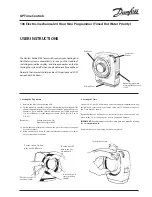GB
Danfoss Heating
5
What is a Programmer?
... an explanation for householders.
Programmers allow you to set ‘On’ and ‘Off ’ time periods. Some
models switch the central heating and domestic hot water on
and off at the same time, while others allow the domestic hot
water and heating to come on and go off at diff erent times.
Set the ‘On’ and ‘Off ’ time periods to suit your own lifestyle. On
some programmers you must also set whether you want the
heating and hot water to run continuously, run under the chosen
‘On’ and ‘Off ’ heating periods, or be permanently off .
The time on the programmer must be correct. Some types have
to be adjusted in spring and autumn at the changes between
Greenwich Mean Time and British Summer Time.
You may be able to temporarily adjust the heating programme,
for example, ‘Override’, ‘Advance’ or ‘Boost’. These are explained in
the manufacturer’s instructions.
The heating will not work if the room thermostat has switched
the heating off . And, if you have a hot-water cylinder, the water
heating will not work if the cylinder thermostat detects that the
hot water has reached the correct temperature.
The text below has been edited and approved by the
Plain English Campaign, who has issued a Crystal Mark
to be displayed with it.
Please note: A timeswitch is a single channel programmer. It will
allow you to set your system’s On and Off periods.