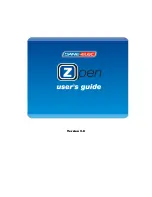Zpen User’s Guide
4
The Receiver also features a Pause button to help reduce battery
consumption. Pressing the Pause button places the Receiver in
Pause mode for 10 minutes, which helps to conserve the battery.
Once in Pause mode, when you start writing again, the Receiver
begins operating again in its normal manner. The Receiver’s
battery will typically suffice for an entire day’s use. It is
recommended that you charge the battery overnight so that it is
fully charged for its next use. The battery automatically charges
when the Receiver is plugged into a USB port.
Working with the Zpen
Zpen features enable you to:
•
Write and sketch on any paper.
•
Store hundreds of pages of information on the flash
memory.
•
View and edit pages with supplied software.
•
Transfer notes and sketches to a computer.
•
Use the Receiver’s USB flash memory as a standard flash
drive to store music, images, video files and the like.
•
Transform written notes into text.
The Zpen enables you to view and edit your files using the
following applications:
•
Pen&Ink Viewer (see Chapter3, Using the Pen&Ink Viewer
Application)
•
MyScriptNotes (see MyScriptNotes external manual). The
manual is named MyScriptNotes_Help_English.pdf.
For instructions on getting started with your Zpen, see Getting
Started, page 7.
Содержание ZPEN -
Страница 1: ...Version 2 0...